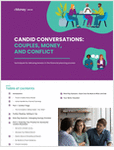Client portals are one of those special tools that can make life easier for advisors and their clients. But not every client portal will have this kind of impact. A badly designed portal can frustrate clients and make life harder for your team. That’s if you can get them to use it.
A good portal, on the other hand, helps clients better understand their finances and your value. So what makes a portal good? That comes down to user experience, or UX for short. The best experience is going to vary based on your users (clients), and the five best practices in this article can help you design it.
1. Build with purpose.
Start by thinking about how your clients might use the portal. Is it primarily a way to communicate? Share documents? Check performance?
If you aren’t sure, think about the questions clients ask most frequently. If you get a lot of clients asking about performance, you might want to put reports front and center on your portal.
After you’ve thought through the client side, think through how the portal can help your team. Make note of common sticking points to see if a portal can help.
Remember: Portals are only effective if people use them. If your portal serves a purpose everyone (your team and your clients) will be more likely to use it.
Tip: If you feature performance, consider the data sets being used. Using shorter time frames, like the previous day, might inspire clients to log in more regularly, but it could also lead them to focus on short-term market moves.
2. Design matters.
There are many components involved in designing a good UX, but let’s boil it down to two: functional design (organization and how the portal works) and visual design (branding and graphics).
On the functional side, you want to create a hierarchy. Determine which information and features are most important and make those prominent and easy to find. We sometimes see advisors include too many features, or give all features equal weight, which can overwhelm investors.
You can also use design to help you prioritize. Use the brightest colors in your brand’s color palette to emphasize the most important information. I also suggest advisors take a step back and simply review whether the portal looks and feels professional. Remember, these days clients log in to portals daily, whether it’s online banking or e-commerce.
To meet their expectations, make sure your portal features your brand colors and logo. The best portals look and feel like an extension of your website and your in-person communication.
You could take things a step further and create a unique experience for different client groups. For instance, I work with an advisor who serves a lot of CrossFit entrepreneurs; he decided to design a template portal that features CrossFit colors for those clients.









 December 02, 2021 at 10:35 AM
December 02, 2021 at 10:35 AM