I recently asked Atomic’s #working-remote Slack channel if anyone had a good solution for a problem I keep running into while working from home:
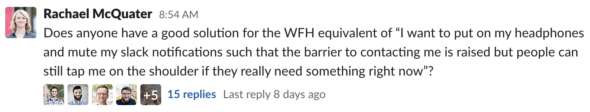
I feel it’s a testament to a healthy working culture that I received no fewer than three different responses trying to reassure me that it was okay to turn off my notifications if I needed some heads-down time.
Only, that wasn’t what I was asking about. I phrased my question poorly. What I really meant was:
“What’s a good way to protect myself from unimportant interruptions while remaining within easy reach of my dev team, who might have blocking questions that I can quickly answer for them?”
The way I handle this in the office is to put on some headphones; my teammates, who are sitting directly beside me, can wave if they need my attention. If I’m really focused, I can smile and politely hold up a finger — “Let me finish this thought, and I’ll get back to you.” I can quiet some of the modern notification noise and turn off all the distracting bright red badges on my assorted screens without worrying that I’ll miss a Slack ping that could have saved my teammates hours of work.
This works well based on a simple principle that many folks at Atomic have encouraged me to live by:
The onus is on the sender to choose an appropriate communication channel, but it’s on the receiver to manage their notifications.
Managing notifications is a hot topic that has been discussed ad nauseam, so I won’t dig into it in depth. The short summary of the advice on the subject is: “Check channels X, Y, and Z at predetermined times, and only respond to top-priority channels the rest of the time.” However, most of this advice was written prior to the vast majority of work abruptly going remote, so it holds the assumption that your communication channel priority looks something like:
- In-Person Conversation
- Cell Phone Call
- Text Message
- Company IM Message (e.g., Slack)
The trouble is, for most information workers in the US, it now looks more like:
In-Person Conversation- Cell Phone Call
- Text Message
- Company IM Message (e.g., Slack)
Unfortunately, the two next-highest channels carry a level of intimidation. No matter how many times I try to reassure them that it’s alright, I know that my more junior, new-to-the-company teammates are never going to call or text my personal cell phone with questions like, “What’s the right way to phrase this line?” They’re just not.
That leaves IM or email. Even if those were decent places to discuss technical matters, and even if we did hop straight to a video call after the initial message, there’s a big unsolved problem. Many IM and email clients do not support notification control as granular as, “Let person X’s messages through, and nobody else.”
So the problem remains: how can we add a low-overhead, easily adjustable, variable-availability-broadcasting contact channel that mimics the nuance of sitting at your desk with headphones on in an open office?
Enter Discord. Much has been written in recent days singing the praises of Discord for work, but I’d like to share our team’s setup in particular.
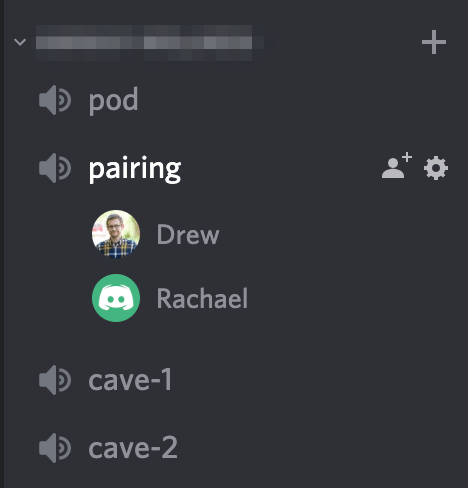
Discord is a voice chat app that supports many different workspaces existing on a single server (Atomic Object), with each workspace (our project name, blurred) having many channels (pod, pairing, cave-1, cave-2). Participants can quickly move between channels to hear conversations going on in different rooms, much like one would in an office with many workspaces.
Although there are only three developers on our team right now, we’ve established several different channels for different purposes:
- Pod – The virtual equivalent of sitting at your desk in your team’s area (“pod”) but not actively working with anyone in particular. This is good for impromptu teamwide discussions and the social connection of the occasional wisecrack. The assumption is that, if you’re hanging out here, you’re interruptible.
- Pairing – A room where any two (or three) developers who are actively working on a piece of code together can have a running conversation. This keeps some noise out of the pod in the same way that facing toward your screen rather than into the center of the pod does in real life. We’ll add more pairing channels as we add more developers to our team, but right now there’s never more than one pair at a time.
- Cave 1 & Cave 2 – These rooms are the answer to the query that started it all. They have been game changers for me. There’s typically only ever one person in a cave, and the implication of sitting in the cave is, “I am trying to focus and not interested in wisecracks, but if you have a question, come right in.” I stay unmuted when I’m in my cave so that I don’t even have to fumble for the Discord UI when I have too many mental tabs open. If a teammate needs me, they pop in, their voice comes over my speakers, and I answer their question. That’s it.
This model has worked well for our team for a few weeks. There are still issues (e.g., Discord screen sharing is non-optimal), but the benefits have well outweighed the drawbacks thus far.
I believe it’s worth the time, especially for our more junior teammates, to invest in making ourselves accessible in this low-social-contact world. What tactics are you using to keep connected with your team from home?

