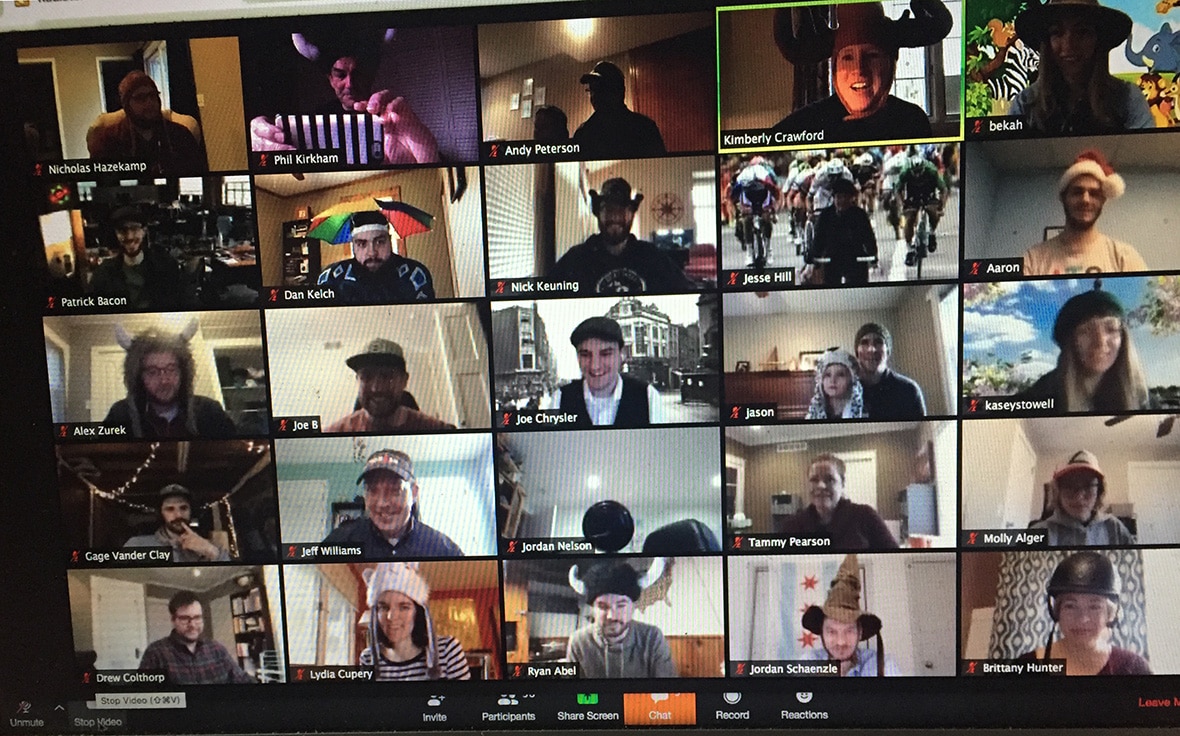Article summary
Every workday at 10 a.m., Atoms gather for a company standup meeting. We stand in a big circle, sharing updates on current projects, company milestones, or social events. We also use this time to present Protons & Neutrons. Afterward, we all take a big stretch and go about our day. Though short, this ritual is an important part of our company culture and helps us all stay connected.
After transitioning to working remotely, this daily touchpoint seemed more important than ever. So I teamed up with a few other Atoms to host our first remote company standup. I’m happy to report that the experiment has worked. We’re glad to be settling back into our standup routine, albeit in a different fashion.
1. Prep Your Tools
We’re currently hosting our remote standups using Zoom, which allows us to set up a persistent meeting URL that’s joinable via computer, phone, or the Zoom app.
I recommend a hardwire internet connection whenever possible. This is particularly essential for Zoom’s fun Brady bunch gallery view.
I also recommend wearing a headset for the best audio quality. (Real pros will test audio beforehand to avoid any day-of scrambling.)
2. Choose a Moderator
One key to the success of any remote meeting is an informal moderator. A few tips for the emcee:
- Mute all attendees by default in the participant panel.
- Remind attendees daily how to “raise their hand” using Zoom’s meeting reactions.
- Call on participants one at a time to keep things moving in an orderly fashion.
- Don’t forget to “lower” the attendee’s hand when they’re done giving their update.
3. Prep Your Team
Frame the first couple of meetings as an experiment. Ask for your team’s understanding as you sort out any emergent technical issues. Be open to feedback and available to troubleshoot any connectivity issues after standup.
And make sure they know what to do! Before our first meeting, I sent this email:
<Zoom URL and meeting ID>
If you’ve never used Zoom before, here’s a handy guide on how to join the meeting. You’ll need to download the Zoom app which takes only a couple minutes. A Zoom account is not required to join the meeting.
Guidelines
- Please aim to fire up Zoom five minute before standup so you’re on the line and ready to begin promptly.
- So we can all benefit from regular face-to-face contact, please turn on your camera for standup.
- Please use computer audio and a headset for best quality. However, if we find that calling in works better, we’ll switch to that option. Consider this next week a test.
- Everyone will be automatically muted upon joining.
- If you have an update to share with the group, please use Zoom’s Raise Hand feature.
- Press the Participants button on you attendee controls panel.
- At the bottom of the Participants window, you will see nonverbal control options, including a raise/lower hand button.
- I will serve as an informal emcee and call upon you when it’s time to give your update so we don’t talk over one another and descend into Zoom chaos.
- When called upon, please unmute yourself and provide your update. Don’t forget to re-mute after to keep background noise to a minimum.
If attendees feel comfortable using Zoom, your chances of audience participation will increase. I hosted an optional “dress rehearsal” before our first standup. This time allowed Atoms to test Zoom in advance and verify their audio and video worked as expected.
4. Evolve & Improve
After a week of getting comfortable with this new rhythm, we’ve added a few new elements to the mix:
- Posting a recording of standup to Slack for those who couldn’t attend, along with a written recap.
- Playing some chill-hop to fill the silence while everyone logs on.
- Using virtual backgrounds.
- Fun hat Friday (bonus points for matching the theme of your background)
I value Atomic’s commitment to maintaining our regular routines during uncertain times. Just seeing friendly faces has been an encouraging way to start the day. And I look forward to seeing other parts of Atomic culture continue on in new and interesting ways.