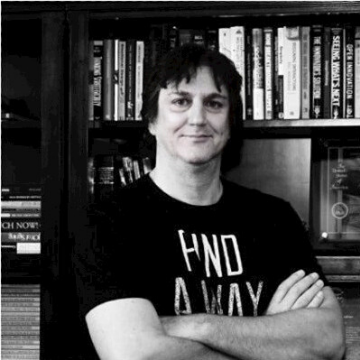As we approach update season, one question that comes to mind is, “Am I ready for Apple’s series of OS updates coming this fall?” Citrix Endpoint Management will be ready, with Day 1 support for iOS, iPadOS, and macOS. Our engineering team has been extensively testing on beta versions of iOS/iPadOS 15 and macOS 12 to ensure that when customers upgrade to the latest Apple OS, admins can be confident that Citrix Endpoint Management is ready.
In June, Apple announced the release of iOS/iPadOS 15 and macOS 11 Monterrey. Since then, the company has made available five developer betas for iOS, iPadOS 15, and macOS 12. With these updates around the corner, I put together some tips and other information you should keep in mind.
Validate Before You Deploy
When the new versions of iOS, iPadOS, and macOS are publicly released, admins should evaluate their environment before they ask users to update their OS. Here’s a recent blog post that covers deployment best practices for OS updates.
After you fully validate the OS, get the latest updates to Citrix Endpoint Management before going live with the newest versions of Apple OS.
- Cloud: It will be updated automatically
- On-prem: Get the latest version on-prem server versions.
- Get the latest version of MDX toolkit (21.8.5) and wrap all your in-house apps
- Get the latest version of Citrix’s productivity apps
Application Developers
Make sure your organization migrates to MAM SDK using the latest MAM SDK version 21.7.0 for iOS (Native, Xamarin and Cordova) and Android (Native, Xamarin and Cordova), available on GitHub.
New Feature Support
In addition to Day 1 support, we also plan to provide support (available in Q4 2021 and Q1 2022) for a select feature set introduced by Apple during WWDC 2021. Some of these key features are:
- Latest Restrictions for iOS/iPadOS
- Managed pasteboard restriction: A new restriction for iOS 15 and iPadOS 15, managed pasteboard enables admin control over the pasting of content from an app. It uses Open In management to support the managed Open In rules that are enforced.
- Force on-device translation: This prevents content for translation from being sent to Apple servers for processing.
- Latest Restrictions for macOS
- Force a delayed major macOS software update: Defer major macOS updates, such as macOS 12, for a specified time.
- Force a delayed minor macOS software updates: Defer minor macOS updates, such as macOS 11.5, for a specified time.
- Enforce a major macOS software update delay (macOS 12 must be installed)
- Enforce a minor macOS software update delay (macOS 11.5 to be installed)
- Enforce a non-macOS software update delay, such as a supplemental update to be installed.
- Setup assistant skip screens
- Software Updates: With Monterrey, Apple is unifying the OS update process for macOS and iOS.
With all these updates come some really great features. I hope that this post helps to guide you in your continued journey with Apple iOS, macOS, and Citrix Endpoint Management to deliver a great Citrix Workspace experience.
Disclaimer: The development, release and timing of any features or functionality described for our products remains at our sole discretion and are subject to change without notice or consultation. The information provided is for informational purposes only and is not a commitment, promise or legal obligation to deliver any material, code or functionality and should not be relied upon in making purchasing decisions or incorporated into any contract.