Top 4 Real Estate Sites to Use to Find your Next Home. #1 Will Surprise You

When it comes to real estate, we live in a brave new world. And by that, yes, we mean that the internet plays a bigger and bigger role every year. According to the National Association of Realtors, in 2020 51% of buyers found the home they bought online. And that doesn’t include those who used a website at some point during their home search (NAR calculated that number at 93%).
But as magical as the internet is, not every site is created equal – including in real estate. So today let’s compare four top home search websites. What are their strengths and weaknesses? And how can you use them to best serve your home search?
4. Zillow.com
Main Home Search Bar: Zillow’s text says you can search by address, neighborhood, city, or zip. Here I noticed that searching by county also works. You cannot search by school in the main bar, which seems like a major disadvantage. Also while neighborhood is a nice feature for the main search bar, it is pretty difficult to get it to work. You have to type in the neighborhood in a format Zillow understands for that feature to function.
Sorting Home Results: What shows up first is a mix of days on market combined with whether or not someone is paying Zillow extra to bump their listing higher in the results (advertisements). Zillow does take a few others things into account in determining who shows up first such as whether or not they have a 3D tour or open house. The sorting options here are very basic, price, size, bedroom count, etc.
Honing Your Search: Zillow’s extras are a little more streamlined than Redfin’s, but still run the gamut. Their “must haves” include: basement, pool, A/C, waterfront, and a selection of views. Their days on market search allows for more options. You can specify the number of parking spaces needed as well as if those come in garage form. You cannot draw on the map to create your own custom set of search results.
How You Can’t Hone Your Search: Zillow has no 55+ community options. You can’t search for fixer uppers, short sales or foreclosures specifically. And no options let you filter by price per square foot or acre.
Advertisements: These are everywhere on Zillow and often clutter your search results and user experience.
Takeaway: Buyer beware: Zillow as a brand has been making some big steps this year, and those choices don’t favor the users. Just recently for the majority of homes for sale, they removed the popular “what I love about this home” section, for example. But their iBuyer program, which touts the wildly misleading Zestimate, is the cherry on top. We advise you stay away from their filter for Zillow owned homes, which claims to feature “move-in ready homes, evaluated and repaired by Zillow.” Now, we don’t dispute that Zillow owns and vets these homes. But using this filter significantly limits your search options as a buyer. And the last thing a home search website should be doing is limiting your exposure to listings.
3. Redfin.com
Main Home Search Bar: For your initial Redfin.com search, you can enter in a city, address, school, ZIP, or agent to get started. The stand out here is agent – an unusual choice for most perusing buyers (and perhaps one Redfin intends as promotion for their Redfin agents). Redfin doesn’t mention that you can enter a specific address into the search bar, but you can, it works. Similarly, you can search by county even though that is not mentioned.
Sorting Home Results: Once you put in your search, the default sorting result is “recommended.” Recommended here means that all Redfin listings will show up first. Sorting then has the usual suspects with price, bedroom count, other main features. It does allow you to price based on sq. ft. price, but the results don’t make sense (such as lots for sale showing up first with no building sq. ft.). And in a lot of cases you can sort in one direction but not the other, such as time on market. You can only sort to see the newest properties for sale, not the oldest (if you’re looking for a deal) and not within any time range that you might prefer. For example, when a buyer isn’t able to compete in a bidding war at a certain price range, they might only want to look at homes that have been on the market for at least one week.
Honing Your Search: Redfin has a lot of options, we’ll give them that. And those options are gathered into one place, on the right side of the screen. Beyond the basics (number of bedrooms, square footage, etc. are par for the course for all sites), Redfin allows you to select certain “must haves”: garage, basement, elevator, waterfront, view, accessibility, and “green” homes. Additionally, they offer a search filter GreatSchools rating. You also can draw on the map to create your own custom search set.
How You Can’t Hone Your Search: While you can exclude 55+ communities, you can’t specifically search for them either. Redfin also lacks some essential data. Their price per square foot filter often isn’t functional, and there’s no price per acre feature.
Advertisements: All the ads on Redfin are for Redfin services. You’ll notice at least one ad per search result page taking a spot where a home would appear.
Takeaway: Redfin’s search engine is fairly simple to navigate and includes many options. However, when it comes to the fine details, the site comes up lacking. Watch out especially for the fact that once you apply your filters, the default sorting mechanism is “recommended.” Inevitably this will steer you towards RedfinNow properties (their iBuyer shoot off).
2. Realtor.com
Main Home Search Bar: In addition to the usuals – address, city, county, and ZIP – Realtor.com also allows you to search for school and neighborhood. I found their neighborhood feature works easily, unlike Zillow’s. Also unlike Redfin and Zillow, Realtor.com isn’t map based by default; instead, you have to select a map button to switch from grid results.
Sorting Home Results: Most of the results on Realtor.com will be based on whatever is newest on the market, but sellers who advertise on Realtor.com (like on Zillow) can push their listings toward the top. All the basic sorting options are here with a couple of extras: you can sort by upcoming open houses and recently reduced prices, both of which are a helpful addition the other real estate listing portals lack.
How You Hone Your Search: Realtor.com has an impressive filter set. Their list of features you can search for ranges from disability access to horse facilities. The drop down menu for “More Filters” itself contains drop down menus for indoor features, outdoor features, etc. You can search specifically for foreclosures and 55+ homes. You can draw on the map to create your own custom set of search results and their map has a ton of useful additional overlays like noise and crime you can apply.
How You Can’t Hone Your Search: Realtor.com doesn’t allow you to filter by price per square foot or acre. It doesn’t have any smart search filter overlays to apply.
Advertisements: Like Zillow, Realtor.com has advertisements everywhere, in the search results and outside of them.
Takeaway: Realtor.com is a solid, full-featured search option, and your best choice for a national home search portal (but not necessarily for a local search option).
1. PortlandHomesForSale.com or any VestorFilter™ site.
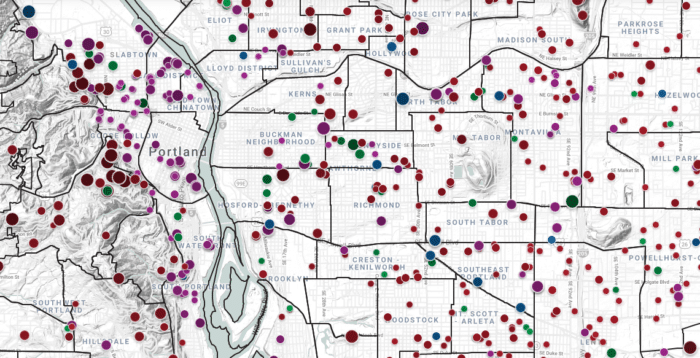
How Your Search Starts: You can search by city, county, neighborhood, school, ZIP, or address, for starters. VestorFilter™ sites also allow you to enter an MLS number. This can be convenient as a lot of real estate agents use the identifier. But even more useful, you can type in any word in the main search bar. For example, you could enter in a zip code like 97213, then write in “pool” or “gazebo” or “garden” or “suite” or “vaulted” whatever home feature was essential to you – without limit – and the search would show you those homes that match both.
Patent-pending Map Search:
Icons change color based on property type.
Icons change size based on the home’s sq. ft. (really!).
Icons change shade based on price, the darker the icon the more expensive the home.
In a glance you can see what everything is, how big it is, and how much it costs. Truly revolutionary map search.
Sorting Home Results: By default, listings will be sorted by the lowest price per square foot. But the sorting options don’t stop there! You can sort by best price per bedroom, acre, biggest recent price drop. You can sort by time on market, distressed property type, and apply different smart filter overlays (smart fixer list, smart additional dwelling unit list, best priced condo).
How You Hone Your Search: VestorFilter™ sites have all the big and small filter options of the other major home search portals. You can filter by open house, garage, single level, year built, HOA amount, in and more in addition to the basics like sq. ft., price, bedroom and bath counts. VestorFilter™ sites also allow you to put in a property tax range – something I couldn’t find anywhere else.
Advertisements: No advertisements in the search results, but the sites are branded to individual local agents, teams, or Brokerages.
Unique collaboration options in the backend: Like the other portals, users can save their favorite homes and save custom search criteria to receive home email alerts. VestorFilter™ sites allow you to invite any friend to collaborate on your saved dashboard and your agent too! When your friends save homes to your dashboard, it will be labeled as such, and the same for when your agent recommends homes for you. You will be able to work together with everyone that matters to you in the home search process.
Unique smart home search email alert tool: VestorFilter™ sites will automatically email you homes that match the homes you favorite (hit the heart button). The more homes you save, the smarter the email alerts become.
Takeaway: It is a lot to say that locally branded VestorFilter™ sites are better than any national portal, but the company has worked hard to ensure their sites have all the small and big search options of the national portals and then add innovation into the user’s collaboration dashboard, add unique smart search overlays, and add in the custom keyword option into the main search bar. In our opinion, the real estate search industry has in large part, stopped innovating. The major search portals make tiny incremental changes year over year but for the most part function the same. VestorFilter™ sites offer innovation now and into the foreseeable future.
Home Search Websites Only Go So Far – Get a Trusted Agent on Your Side
The best thing you can do to make the most of your home search? Use a trusted website like Realtor.com or Portlandhomesforsale.com alongside a tried and true real estate agent. Contact our top 1% buyers agents today, and we’ll get you access to the best listings out there!


