This article is a rough transcript of what was discussed in the above video with Sigi Jagott and Tom Arbuthnot.
Microsoft MVP’s Sigi Jagott, a specialist in Exchange, and Tom Arbuthnot, a specialist in Skype for Business and Teams, discuss the 2019 versions of Exchange Server and Skype for Business Server.
What’s the story with Exchange?
We’re spending a lot of time talking about the cloud in the market, but there’s still a server version. So, today we’re talking about whether you should go to the latest server version?
Exchange 2019 currently requires a lot of hardware space, so not only do you need to use Windows Server 2019 because the 2016 version is not supported. But also, the minimum RAM is 128GB, which is a lot. You must also consider that a normal company, let’s say, 5-10,000 people, would require multiple servers to run a DAG (Data Availability Group). So, the real question arises, does it make sense to go in 2019?
The cost here jumps quite a lot, if you plan to have four servers for a decent DAG for database copies for example, then you have four times more RAM and all the hardware requirements surrounding it, so the benefit isn’t really there.
Considering now, for example, most organisations we work with have a goal to save money on their IT investment and move on to the latest version. And as a result, they’re migrating to the cloud, and we know this because they’re in Exchange Hybrid.
Recommended reading: How to Migrate Exchange to Office 365: Step by Step, by Steve Goodman
What’s the story with Skype for Business?
Skype for Business is now up to 64GB for a server, so that’s doubled as it used to be 32GB. But there are no ‘killer’ new features either, from a recommendations point of view, it’s hard to justify when both have similar support dates going up to the latest version. You need to look out for:
- Exchange 2016
- Exchange 2019
- Skype for Business 2015
- Skype for Business 2019
Microsoft has lined up the support dates as the same for Skype for Business 2015 and 2019, so buying the new version gives you some additional functionality based on CUs, but the extended support timeframe compared to 2015 will be the same.
For Exchange, you need an enterprise agreement with Microsoft in order to have access, so you can’t even buy it as a product. So, unless you are an engaged customer, you won’t be able to use this.
Microsoft has essentially said, unless you have a very specific requirement, you should be in the cloud. They’re fairly unforgiving now about the specs and requirements and have basically said if you’re an enterprise, you can afford to stay on Exchange Server, if you’re not, then you should be in the cloud. Also, if you should be, but you’re not in the cloud, you need to get your wallets out and pay to be where you are.
Tom has a few customers who have Skype for Business 2019, but most are sticking with 2015 and they have a plan to go to the cloud. He also comments that the features set of Skype for Business 2019 aren’t that tremendous.
It’s the same for Exchange, Sigi has some customers who have considered it, but most decided to use Exchange 2016 because of the hardware requirements of Exchange 2019.
Recommended reading: How to Migrate Exchange to Office 365: Step by Step, by Steve Goodman
Based on all these factors, Tom recommends looking at your strategy, if you have no intent to be in the cloud, there’s probably a reason to be on the latest server version of Exchange or Skype for Business.
If you have a plan to go to the cloud, just keep the latest cumulative updates patched on your current Exchange version and get on with your cloud migration.
If you plan to migrate, you can also consider Exchange 2016 or Skype for Business 2015, which gives you plenty of extended support until 2025. This is the same support you get with Exchange 2019 or Skype for Business 2019.
Do you have any other thoughts? If so, then comment below.

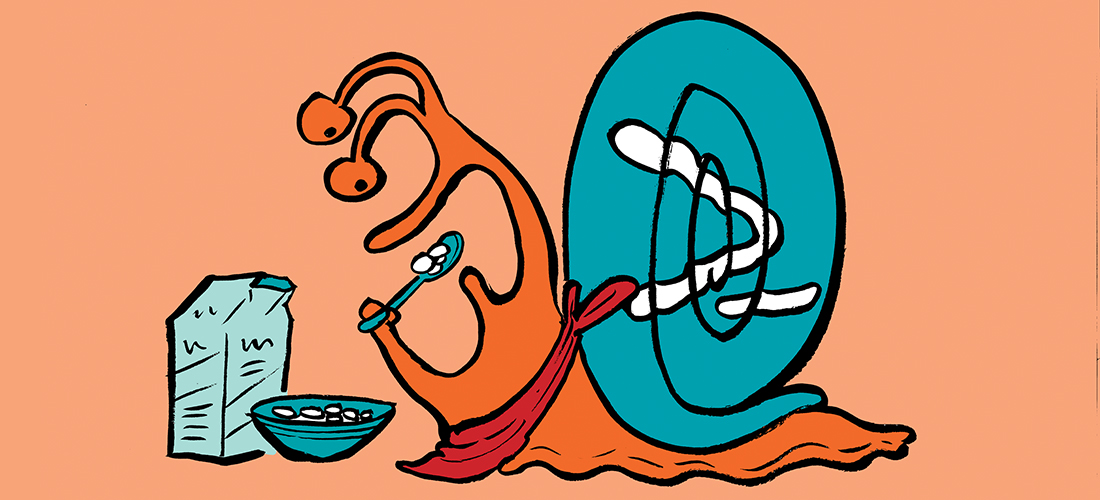

Exchange 2019 also runs fine with less than 128GB RAM (for example 9GB for a few Mailboxes…).
No its not going away! Skype was amazing until bought by Microsoft. Teams blends Sharepoint and Skype and then allows you to establish a private chat within your channel which Skype cannot do. You cant even federate with Teams for your external/Guests unless your user SIP’s have been honed in SFBO that’s just dumb!
I thought Skype for Business was going away in a few years and being replaced by Teams.
Yes, Teams Rules Skype drools. https://docs.microsoft.com/en-us/microsoftteams/faq-journey