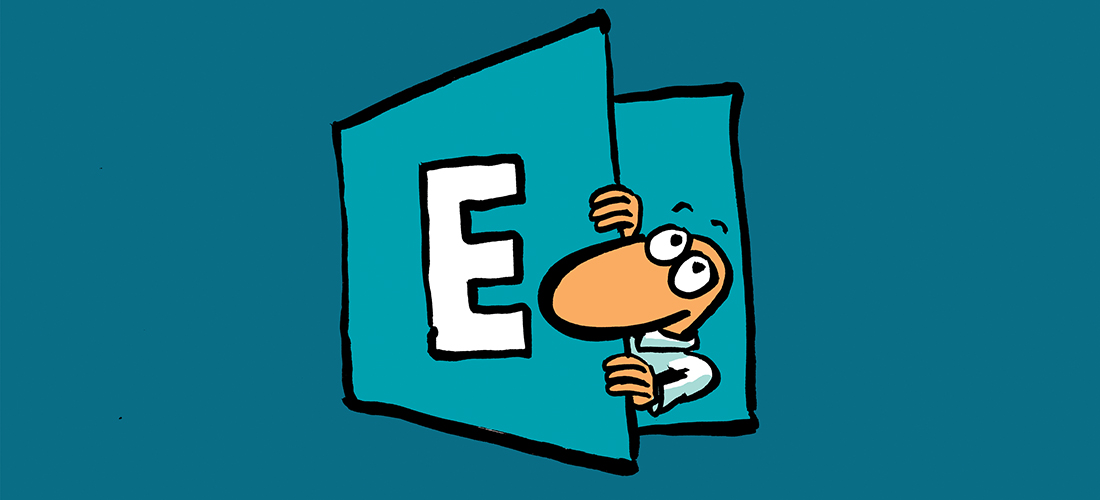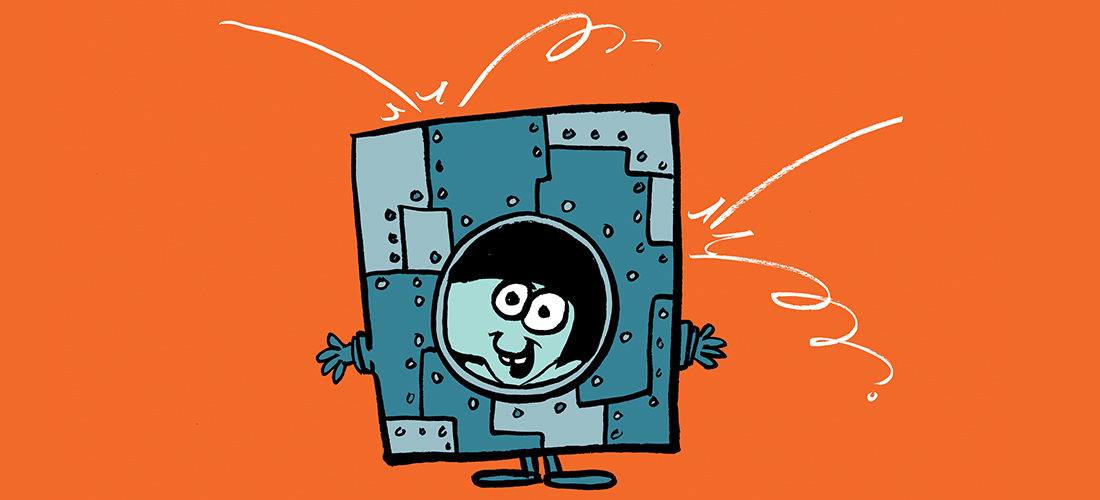Office 365 for IT Pros, 3rd Edition is continually updated with new information, changes and corrections. Customers who bought the book from this website can download the updated files from their purchase history. Updates applied to the Amazon Kindle version are available through your Kindle library after they are approved by Amazon.
During April Microsoft has launched quite a few new apps and features in Office 365. The new To-Do app is available in Preview, and is built by the same team that created Wunderlist (acquired by Microsoft in 2015). Wunderlist lives on while features are added to To-Do, but will eventually be shut down. As a preview release To-Do is a basic personal task list app with a few nice features such as the “My day” list of tasks. To-Do integrates with Outlook tasks but doesn’t integrate with tasks from other services like Planner or SharePoint.
Outlook Customer Manager, which is a lightweight CRM for Outlook users released last November, is now rolling out to Office 365 Business Premium customers around the world, and is also now being added to Outlook for iOS for mobile access. Interestingly it also adds the ability to delegate the scheduling of customer meetings to Cortana. It will be interesting to see the results of that. AI-driven scheduling could be very efficient, but on the other hand there’s bound to be someone who gets offended at the lack of personal interaction.
In Security and Compliance Land the new Office 365 Threat Intelligence features have just arrived in my tenant. Threat Intelligence, available for Enterprise E5 tenants or as a separate add-on license, combines threat information gleaned from industry reports, telemetry from Microsoft’s cloud services, and analytics from within your own tenant to provide you with what Microsoft refers to as “actionable intelligence”. I’m still exploring this in my own tenant, but the idea is that you can look at reports such as malware detection, identity users in your organization who are being targeted, or creates alerts when a user has been targeted by malware.
Custom sensitive information types have also been added to the Security and Compliance Center. If you’ve worked with Exchange Data Loss Prevention (DLP) in the past then you might already be familiar with the process of creating definitions based on regex or keywords to meet specific DLP requirements that aren’t covered by the built-in functionality. Creating a sensitive information type involves authoring a specially formatted XML file that is imported using PowerShell, so it’s not a simple task. But the good news is if you’ve already invested the time to define sensitive information types in your Exchange Online DLP configuration, they’ll be ported automatically to the Security and Compliance Center for use across all workloads.
A new enhanced reporting dashboard has also been added to the Security and Compliance Center. Everybody loves a good dashboard.
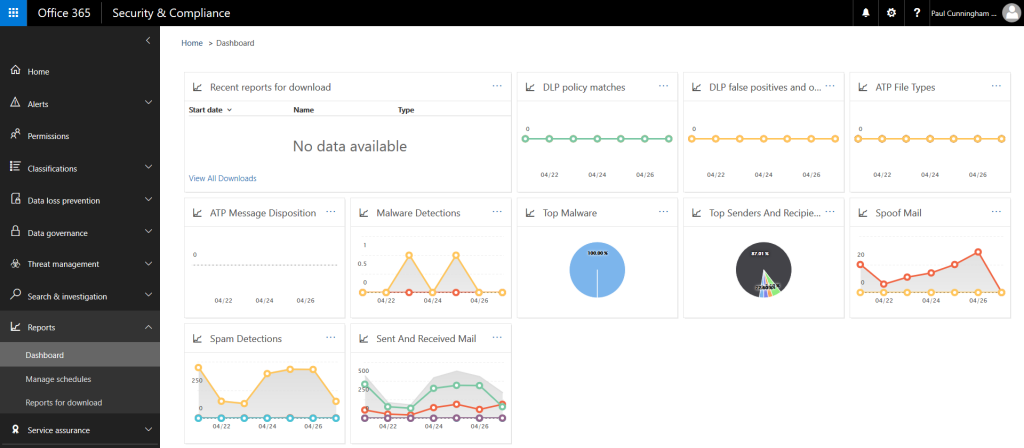
Office 365 Groups receives another big round of updates and improvements, including:
- The addition of guest management controls in the Office 365 admin portal and Exchange Admin Center. You can add existing guest users to Groups, or remove them. But at this stage you can’t invite new guests to your organization.
- In a big step forward for compliance, Groups can now have retention policies applied to them. Tony Redmond walks through the new capabilities, including a few gotchas to be aware of, in his article on Petri.
- The ability to upgrade Exchange distribution lists to Office 365 Groups has been added as a one-click option for distribution list owners. PowerShell scripts have also been provided for bulk conversions. Only cloud-managed, non-nested distribution lists that have no moderation or send-on-behalf settings, aren’t hidden from address lists, and only contain user mailboxes, team mailboxes, shared mailboxes, or mail users can be upgraded. That narrows the use case quite a bit, but should result in more adoption of Groups by customers.
- Groups access has also been added to the latest Outlook for iOS and Android apps, as well as Outlook for Mac. The standalone Groups mobile apps will remain available as well until Outlook has full support for Group files, calendars, and notebooks.
- The New-UnifiedGroup cmdlet has been modified to remove the SuppressWarmupMessage when creating new Groups, apparently due to confusion over its purpose.
Office 365 ProPlus received big news in April:
- Advanced Threat Protection (ATP) Safe Links has been added to Office applications. Now when users in ATP-enabled tenants click on hyperlinks in documents, the links will receive the same checking that Safe Links performs on links in emails. However, unlike emails, the links themselves are not rewritten in the documents. The experience so far has been a little rough for me, with multiple timeouts on the link checks, but it seems to be improving.
- The update model for Office 365 ProPlus is changing to align with Windows 10 updates. There will now be two updates to Office 365 ProPlus per year instead of three, with the updates targeted for March and September. Support for each release is being extended from 12 months to 18 months as well. These changes should take some of the pressure off support staff who are trying to manage deployment and updates across large fleets of desktops. As part of the change, the update channels for Office 365 ProPlus are being renamed, again. For example, from September 2017 the Current Channel will now be called the Monthly Channel, and the Deferred Channel will be called the Semi-annual Channel (Broad). I don’t think the names are an improvement but I guess they were deemed necessary.
In other Office 365 news:
- The MyAnalytics Outlook add-in received an update to help you with your big rocks and dwell time.
- Planner now supports assigning multiple users to a task.
- You can now edit posts in Yammer.