 Written by ProBlogger Expert Ali Luke
Written by ProBlogger Expert Ali Luke
When you think of a blog, you probably think of the posts. You might go to the site to read the latest ones (often on the home page), or they might go straight to your inbox. And if you follow the blogger on social media, you may well see them posting links to their latest posts.
But posts aren’t the only type of content you need to create as a blogger.
Whatever blogging system you use, you’ll have two different ways to publish new content: as blog posts or as blog pages.

Understanding Posts and Pages
On a blog, articles (or news, stories, etc) are published as posts. These appear in reverse chronological order, with the newest posts at the top of the list or (in a grid layout) on the top left of the screen.
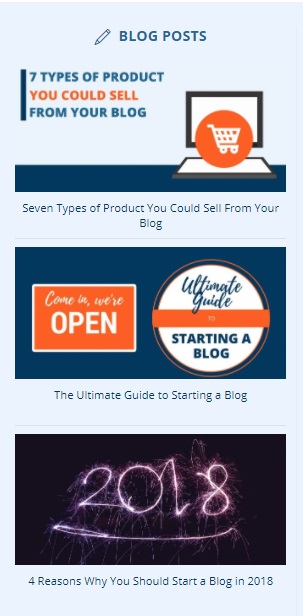
Blog posts normally have a timestamp showing when they were published. And readers who have subscribed for updates by RSS or email will get these new posts automatically.
But blog pages are a little different. They are what’s known as “static” content. That doesn’t mean they never change (you can always update a page),. But they won’t be superseded by new pages the way blog posts might.
For instance, you might have blog posts for “2015 roundup”, “2016 roundup” and “2017 roundup” all available in your archives. But would you have multiple pages for “contact details 2015”, “contact details 2016” and so on? Of course not. You’d just update your one Contact page.
Pages are used for content such as:
- Information about you and your blog
- A “start here” list of posts
- Sales information about your products
- Terms and conditions / privacy policy
Key pages are normally linked to in the top navigation.

Pages don’t have a timestamp, and don’t go out to readers through RSS/email. You can allow comments on pages, but most bloggers don’t as it rarely makes sense.
Using Posts and Pages Effectively
To get the most out of your blog, and to make it a great experience for your readers, you’ll want to make good use of the different attributes of posts and pages.
Here are some key ones to think about:
Posts
Categories: Posts must have a category. This helps organise your blog, especially if you use categories as a navigation option or let readers filter your post archiveby category.
Make sure you set a category for each new post, or it’ll default to “uncategorized”. You can also rename this default category to something that would make sense for many of your posts. For example, if you write about parenting, your default category might be “kids” or “tips”.
Tags: You may want to use tags to help further organize your pages. They can be a good alternative to having loads of categories, and can help readers navigate your site. But don’t just duplicate your categories as tags. Yoast SEO has some good information on how to use categories and tags as effectively as possible for search engines.
Pages
Password protection: While you can password-protect a post, bloggers rarely use this option. Pages are more commonly password-protected, and can be a quick and easy way to provide some of your readers with exclusive content. For instance, my newsletter subscribers have access to a mini-library of ebooks on this password protected page.
“Parent” pages: A page can be a “parent” to other pages. For example, you could have a general “Products” page, and pages for your three different products under it. When you set up the three product pages, you can select “Products” as their parent page.
Depending on your blogging platform and theme, “Products” may appear in your navigation menu with a drop-down showing the three products pages beneath. (You can also set this up manually, arranging the menu however you like, in Appearance → Menus in WordPress.)

The URLs for the pages will include the parent’s permalink (e.g. www.nameofblog.com/products/firstproduct).
Hopefully this has clarified the difference between posts and pages. If you’ve never created a page for your blog before, why not try one now? Log in to your blog’s dashboard and create a new page (it’ll be a very similar interface to creating a post). An “About” page is a great one to start with, and you can find some tips on crafting a great one here.





Wow! I’m finding that kind of blog from a long day!
Nice Post, Pages is used for those people who looking for services need and posts are used for the knowledge base.
That’s one way you can use them. Pages are great for any resources you want to draw your readers attention to on an ongoing basis.
Hello! Everyone,
I am Perry Joseph, insanely great information for which I was searching a lot but i found this on yours’ website.
Please keep on sharing the same. So, I will be recommending for the same.
hello people,
i was aware of this a bit but your article gives the detailed understanding about the posts and pages. this is very helpful for me.
Thankyou.
Nice intro, will share at our beginners meetup, thanks.
This is just the kind of clear breakdown I’ve been looking for for a while now. Thank you!
Wow! Wow! ,Great information very Superb. You have provided really a very great info that is useful for readers and for me. Keep it up and make more similar type of creative and unique posts that is loved by readers.
Great post – clear and simple. Even though I have a good working knowledge of pages and posts, as I read your piece a new thought came to me – something to add to my blog! Implementing soon! Thanks so much for sharing!
usefull
Just changed my settings so my pages don’t allow comments as this is more appropriate for my pages. Thanks for this tip. Annette
Hi Ali,
That’s an informative post on the Pages and the posts. I really appreciate your effort in writing this amazing post.
Thanks for sharing.
I know have a clearer understanding of posts and pages.
Sorry, I’m still a little confused. I have both pages and posts. I’m developing pages of resources for my readers and grouping them together using themed portals, but should I instead be writing in a way that I can bring posts together under themed resource portals?
You can do both. With posts they are automatically grouped when you tag them with a specific tag or category – you can then display them as a category archive by selecting to display the associated category – either in your menus or other theme elements that allow you to select this option.
Thanks for sharing. I have a query that I haven’t seen answered on other posts that attempt to explain the difference so perhaps you could expand on yours a little.
You said that users that have subscribed for updates by RSS or email will get these – is that just for posts, or is it also for pages. In the case of posts and pages, I presume that the notification goes out at the time it’s published, but do the subscribers get notified if the post/page is later updated as well? If not, how do you let those subscribers know that the post has changed?
Also, on your blog, how to enable a potential subscriber to sign up for those notifications? I presume you are not talking about an OPTIN form for this.
Thanks
Shane
RSS only updates when posts are published or republished, not pages. If you wanted to notify subscribers when you’ve updated a page the best option would be to email your list about it.
Hey, Thanks for this great insights on pages and posts but I have a question Does wordpress automatically archive posts after a certain period of time?.
If by archive you mean “no longer show”, then no. They will always be available/visible in your posts ‘archive’, not hidden.
Thanks for sharing informative and nice blog.
For a blogger, it is always good to understand the basics of blogging. A blogger should understand the difference between posts and pages. He should also understand how to optimize both.
Thanks for sharing.
Great detailed information to understand the difference. Solved a big problem. Thanks
Thanks for sharing detailed info on posts and pages.
Now in summary, which is more better to rank for in Google search? Should you think of targeting pages to rank well or posts?
Good explanation between page & post. There are lot’s of webmaster who don’t aware of the proper meaning of the page & post. I hope your article will help them to understand the proper meaning of the page and post.
Thank you for such super clear information, A very clear explanation of the difference between posts and page, Thanks :)
Very knowledge sharing Article..!!!
Pages,
These are your static pages. Those that don’t change unless they are altered. Cases of your pages would be, About, Services, Contact, and so on.
Posts,
Posts commonly show up in a blog. They are composed on a consistent timetable and one of their key reasons for existing is to keep your site new with new substance. Posts can likewise be post composes. For instance, on the off chance that you are running an occasion module, the occasion pages you make are post composes and along these lines are actually thought about posts.
Posts versus Pages
In this lesson I need to demonstrate to you the distinctions. On the off chance that you take a gander at making a page or post next to each other.
Way of explaining difference is too good. I hope this article will help in understanding major difference in post & pages