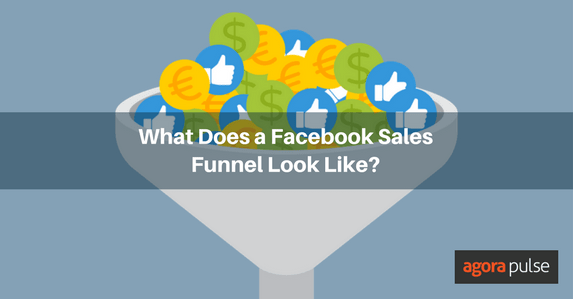On February 24th, Facebook launched Facebook Reactions, six little emoticons for users to express how they feel about a post with a single click.
Instead of the standard ol’ faithful Like button, we have been given a variety of emoticons to choose from. Facebook Reactions let users express love, laughter, surprise, sadness or anger, without having to type a comment.
In this article, I’ll explore how you can use Reactions for your business.
How to use Facebook Reactions
Clearly, people have been eager to use these buttons and it has been interesting to listen to conversations on how people are reacting from these new additions. Some of the initial reactions from users were “how do I use them?” or “I can’t see it in my mobile phone.”
On desktop, you will need to click on the Like button and voilà — the other emoticons appear. As you hover over each one, its meaning shows up.
On mobile, just hold down the Like button and up the other buttons line up. Move your finger along the dots under the emoticons and click on the one you please.
If you are a mobile user and you still cannot see this new feature, you may have to log out of your account and log in back, otherwise you may need to update your App altogether.
It’s good to note that these buttons only work on the original post and not on comments or replies to the post. Also, you can only use one reaction to a particular post; in other words you can’t ‘love’ and ‘wow’ a post at the same time.
What Reactions means for marketers
Marketers have had their own reactions to these new additions on Facebook, among which are concerns of how it’s going to affect their posts in readers’ news feeds. In an answer to a fan on how the changes would affect a post reach, top Facebook marketing expert, Mari Smith, on her Facebook page, said that for now, “It’s more about the velocity of response.”
It’s how fast the reaction, comments and share happen immediately after posting, that matters. That would be seen by the ever changing Facebook algorithm as a topic that is trending and therefore pushed into the news feed.
So let’s say that your friend posts about a sad situation that she is going through, her post immediately gets a lot of sad reactions, right? However, if another friend’s wedding pictures do not get likes as fast compared to the sad reactions of the earlier post, Facebook will push into the news feed the post with the many sudden sad reactions. It seems like Facebook’s algorithm, as it has always, will show more of the type of posts that an individual interacts with. So if you have been “Ha,ha or “wow” on a post you’re likely to see more posts of that nature on your news feed.
How will Reactions impact your business page?
Anyone, regardless of whether you are the page admin or you are a fan of a page, can go to other pages and see the number of reactions its posts are getting.
By clicking on any of the buttons, you will be taken to a page that has the individual count for each reaction up at the top. This is helpful to a marketer because you can go to a competitors’ page and see how people are reacting to certain posts. With that information, you can start posting similar content because now you know the type of topic your fans are likely to gravitate towards.
How will Reactions impact your analytics?
If you are a page admin, you will be able to see the individual counts for each reaction in Insights along with the counts on shared posts and comments. Just click on the post that you want to see the count.
This allows you to see how your fans are reacting to different posts which can give you insights of what type of content to post more of. Inc.com notes that it’s super important to use this feedback as great intel that can help you improve customer experience.
Facebook Reactions is one feature on Facebook that has had users engage and react about its addition. From comments such as “I’m rarely in a mood to use the sad icons” to “I still wish they would add an unlike or dislike choice too.” Whichever way the conversations go, the one thing that we are certain is that Facebook will get a better insight on how its users will be influenced by these six little emoticons. And who knows what else they will develop with that feedback.
What is your reaction to Facebook Reactions for business pages? Let us know in the comments.