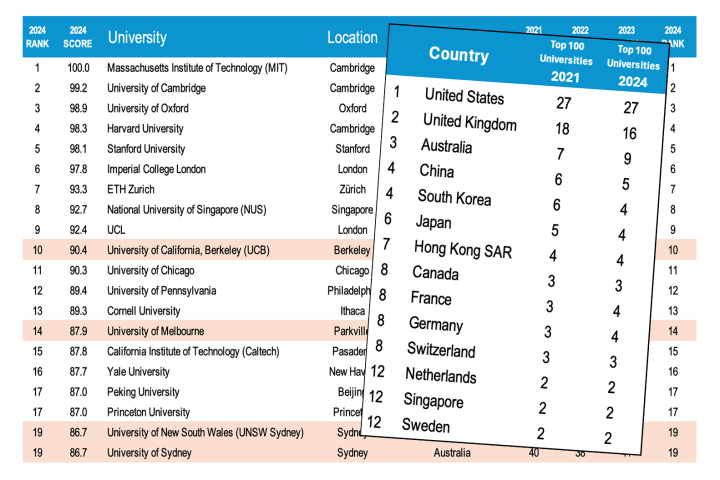If you're in the market for a big family tablet, the nabi Big Tab more than delivers with your choice of a whopping 20-in or 24-in touchscreen, supported by a child-friendly selection of educational and entertaining games and apps. Read on, for Gizmag's review of Fuhu's nabi Big Tab.
Build
The first thing that hits you about this tablet as you unbox it is its sheer size. At 24 inches (there's also a 20-in version), the Big Tab resembles an all-in-one desktop. And while it's technically portable, it's something you'll probably only want to tote around between rooms, if at all, as opposed to taking it along on a road trip.
There's a 24.5-in removable metal frame locked around the edge of the tablet, and it sticks out a little so you can use it as a carrying handle. It also doubles up as a kickstand that you can adjust for a wide variety of viewing angles. You'll want to set it up in an environment where there's no possibility of it falling down on your child, as the whole thing is quite heavy at 13 lb (5.9 kg).
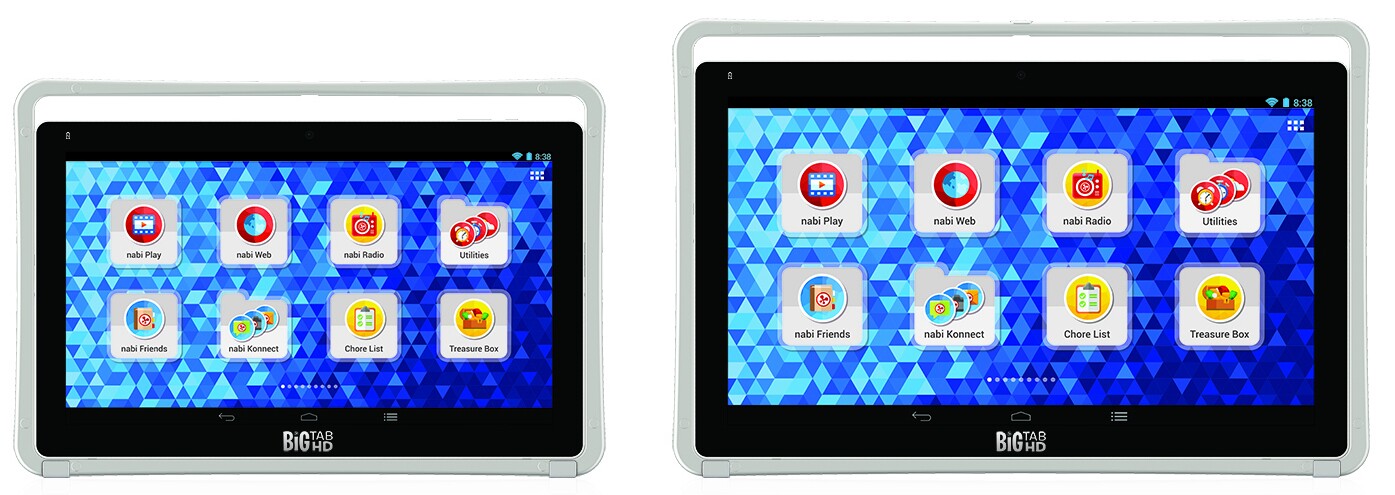
While the frame looks sturdy, you also have to be careful not to inadvertently put any pressure on it, especially around the joints. The review unit we handled had a small crack around a joint, but, in fairness, it had made an overseas trip to get to us. The frame is also detachable via two release tabs, and it has slots drilled through it to allow access to the charging and USB ports.
Display, Memory and Performance

The massive 1,920 x 1,080, capacitive, multi-touch screen is impressive – even if its pixel density is a measly 92 PPI. It's a solid display, with colors appearing bright and fairly crisp-looking images, despite its low pixel density. The Big Tab runs on a quad core Tegra 4 processor with performance that was good for this kind of children's device. When playing the 3D games designed for the Big Tab, we didn't notice any unusual lag.
The tablet has 2 GB of RAM and 16 GB of onboard storage, which can't be expanded as the tablet lacks an SD card slot. Similar to the nabi Dreamtab, the BigTab has the Blue Morpho software overlaid on top of Android 4.4 Kitkat, to make it kid-friendly and easy for the little ones to operate by themselves.
The tablet's small 1,650 mAh built-in battery only provides a 30-minute backup, so you'll mostly be using this device with the power adapter plugged in. It's also a good idea to charge the battery frequently. We found that when the battery was completely drained and left as such for a few days, the device needed to charge overnight before getting back to a serviceable level of battery life.
The built-in speakers are good for playing games, but not great for watching movies, as the maximum speaker volume is a little underwhelming. Meanwhile the 1.3 MP front facing camera takes decent enough pictures, but doesn't fare too well in low light.
Educational Apps and Games
Right off the bat, there's tons of content to wade through and explore without parents having to download anything extra. What's unique about the Big Tab is the collaborative experience it delivers. The massive screen is a joy to operate when playing multi-player games with kids or other family members. You can also use the Big Tab as a media center, as it lets you download movies and TV shows via Google Play.
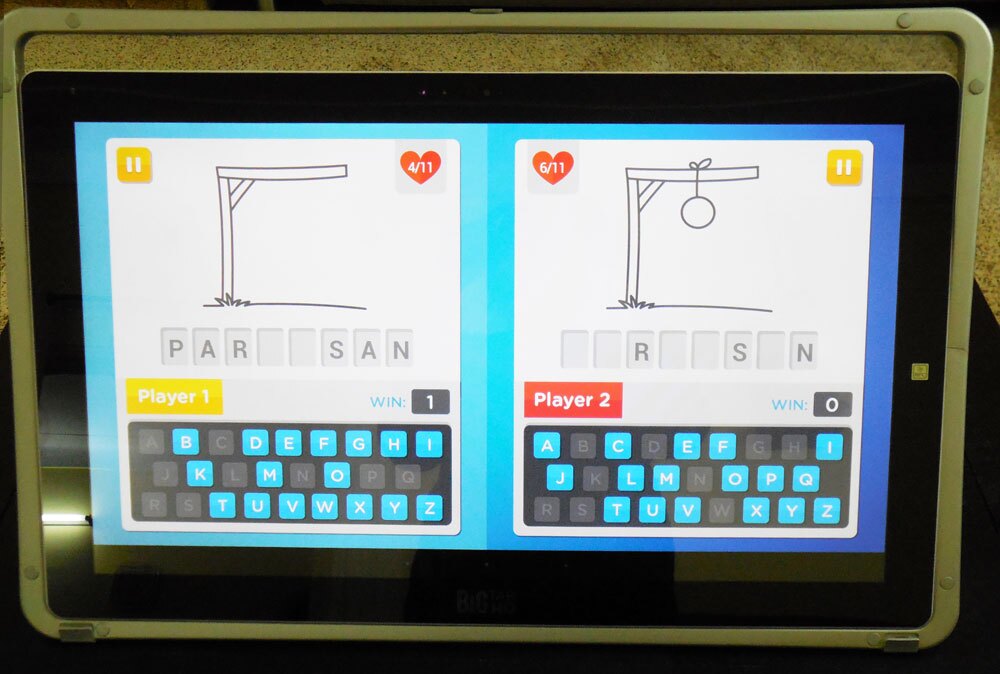
There are simple two-player family games like Checkers, Chess, Backgammon and Hangman, and four-player games like Memory, Dots and Lines, and more. With such a spacious screen, there's enough room for players to touch the screen during intense game play without bumping elbows with each other.
You'll find games like Air Hockey, Great White and Ladders in the game room and there are also quite a few educational games. For example, kids can learn interesting facts when they slash fruits in Fruit Ninja, they can create words on the fly by picking letters from a sushi table in Sushi Scramble, or solve basic math equations in Cosmic Reactor.
The tablet doesn't skimp on strictly educational content either. The Wings learning system offers thousands of lessons from Pre-K through 6th grade level in math, reading and writing. Kids are rewarded with stars that convert to virtual nabi coins which can be spent to buy more apps, e-books and games through a curated kids' store. Parents can download lesson plans for their kids at their appropriate level and also check on their progress.

The 3D interactive, pop-up storybooks like Rapunzel are excellent, with additional language options like Spanish and French. You get four free books with iStorytime that include favorites like Robin Hood and Ice age, with additional books costing US$2.99 each.
There's a suite of animation tools to author books and create animations and videos. The childsafe Maxthon browser offers a controlled browsing experience (and parents have the option of adding more sites to it). We also found it fun for kids to connect with family or friends through the parentally managed Nabi-Konnect app.
There's a new Wishlist app here that lets kids organize what they want by categories, like arts and crafts and learning toys, or for events like their birthday, Halloween, St. Patrick's day and more. So you'll know exactly what to get them when the time comes.
Parental Controls
The BigTab has both a nabi mode for kids to work with and a password-protected Mommy mode. It offers the same well-designed parental controls that we've seen on the DreamTab.
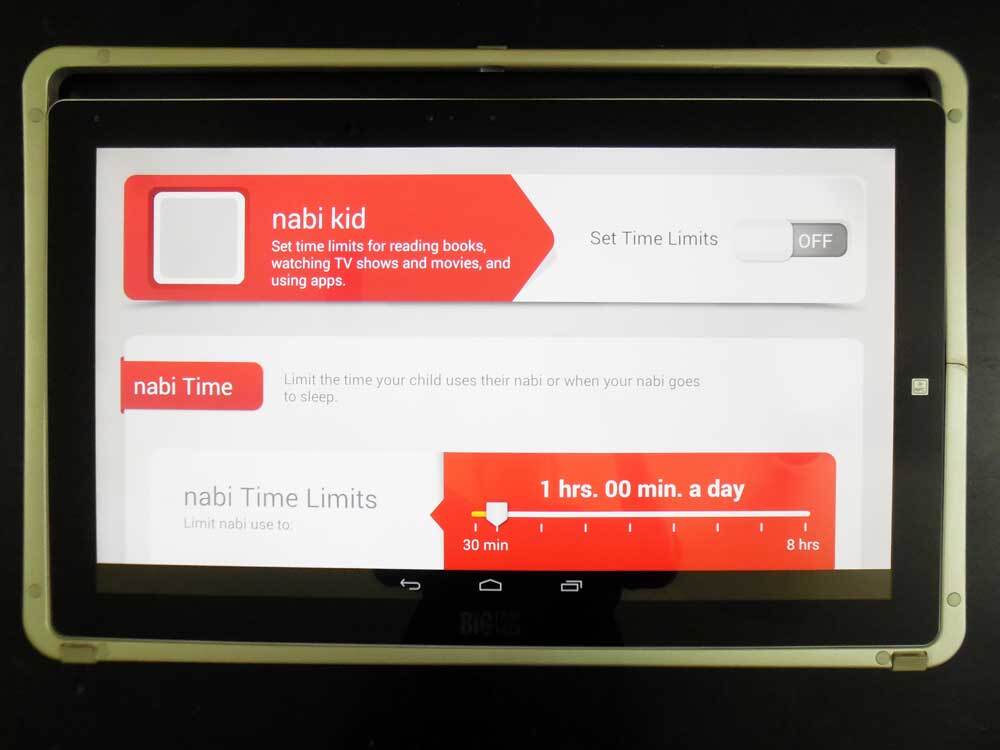
You can limit how much time kids spend on specific apps or groups of them within the time controls, with the tablet locking down once the limit is reached. There's also the option of setting up time rewards that lets kids earn extra time on fun apps for the time they've spent on the desired/educational apps.
Fuhu has also attempted to provide some incentive to pull their weight around the house, by way of a chore list that parents set up. Kids are rewarded with nabi coins when they complete the tasks. And to ensure your total peace of mind, you can peek at each kid's emails, photos and chats through the Nabi Security Administration app (yes, that's NSA ... some twisted humor there on Fuhu's part).
In the Mommy mode, you can also use the BigTab like a regular (if ginormous) Android tablet, downloading apps and games via Google Play.
Wrap-up
The Big Tab is a solid tablet that not only offers great educational value but also excellent collaborative play capabilities. While you can find multi-player games on any tablet, gameplay on this enormous screen beats anything you might experience crowded around a 10-inch iPad display. While it's not perfect, with its ridiculously short battery life, low pixel density and the lack of an SD slot, the Big Tab delivers on many other fronts. It's a great device for large families and features a wealth of content and top-notch parental controls.
Prices are also on the high end, with the 24-inch version costing $550 and the 20-inch version going for $450. Considering that you're getting both an Android tablet and multimedia hub that can double as a full HD monitor, though, we think it's worth a look. Kids will have a blast using it and it encourages the whole family to get in on the fun.
Source: Fuhu