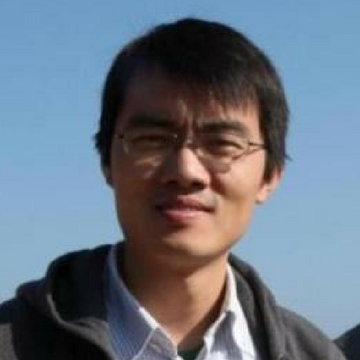Organizations all over the world leverage Session Recording to capture employee activity within their Citrix Virtual Apps and Desktops environments. Session Recording capabilities offer every IT team the ability to directly view user sessions and play them back for troubleshooting and security purposes. But there is a well-known planning and deployment challenge: maintaining a reasonable storage size while still making sure key events are recorded properly.
In early versions of Session Recording, the most effective way to maintain storage was to design a proper recording removal strategy. Depending on the available storage space and business needs, IT admins could archive and clean up recording files according to the defined schedule by using ICLDB tool.
As we have continued to improve the Session Recording experience, we asked ourselves, is there a middle ground where IT administrators could get enough details about a user session without capturing the entirety of the video stream?
We are excited to announce that with the Session Recording 2106 release, we have introduced event-only recording mode to help with this predicament.
In this mode, IT admins can capture key events within a user session without the need to start screen recording. Event logging capabilities are not new in Session Recording; however, in early versions, the events were designed to help IT admins quickly locate key video frames in the recording files, so screen recording was previously a prerequisite when events logging was enabled. The new event-only recording mode eliminates that dependency. Now you can use Session Recording to record in-session events without even starting the screen recording.
The screenshot below showcases the new event-only options within the Session Recording policy console:

In event-only recording mode, events are recorded into the Session Recording database. When IT admins view the playback, events are presented in the sequence of the timeline as well as a categorized summary. This way, admins are offered both a high-level diagram and all the details they need.
The console below shows all of the recorded events, in order of occurrence:

It is no secret that the key to making event-only mode a successful monitoring and troubleshooting strategy is the ability to capture a number of critical events in session. In previous releases, Session Recording supported a large scope of events covering app behavior, file operations, web browsing, and clipboard and window activities. In the Session Recoding 2106 release, the ability to capture file events has been extended to monitor Client Drive Mapping and generic redirected USB devices. This is to ensure IT admins can monitor the file transferring that happens between the Citrix Workspace app and the VDA.
As we are committed to addressing the most critical challenge to manage recording files, we are excited to continue on our journey to provide more event capturing capabilities. The Session Recording team has much in store for the rest of the year, so be sure to download the latest version of Session Recording today, and stay tuned for what we have coming in the future!