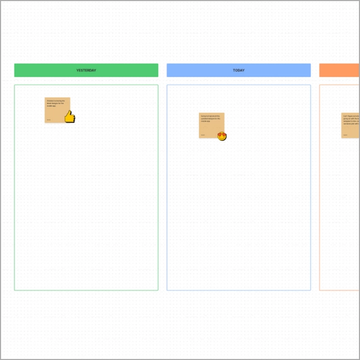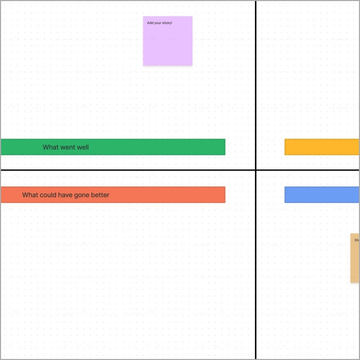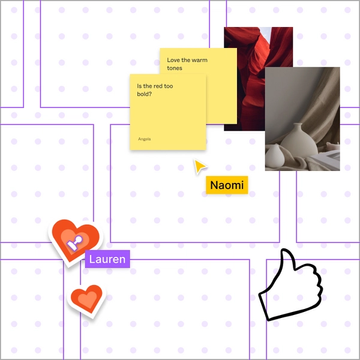FigJamJam with your team
An engaging and collaborative online whiteboard for team stand ups, retros, design critiques, and other get-togethers.


Stand ups that stand out
Use stickies to note what each team member is working on, organize work on a Kanban board, and talk it out with your teammates. Stand ups in FigJam are as expressive as they are effective.
Focus on the feedback
Bring screens and assets from Figma into FigJam to gather better feedback. Provide quick reactions with stickers, emojis, and dot vote. Or sketch things out with marker tools.
Gather the team at the end of a sprint to discuss and jot down what went well and how you might improve going forward.
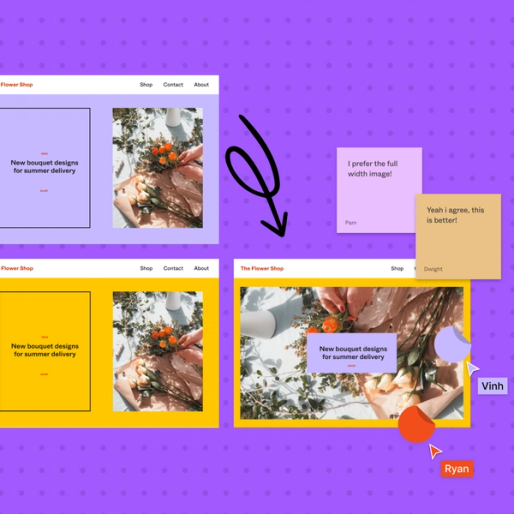
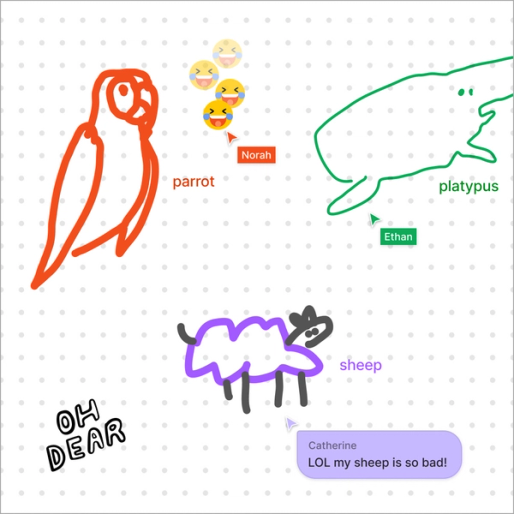
Break the ice and get in the flow
Whether you are kicking off a big project or working with a new team for the first time, a group activity or ice breaker can get things started on the right foot. Set a timer, and try a quick game of pictionary, or a “this or that” voting challenge. Any fun activity you would do on a whiteboard, you can do in FigJam—online.
Jam with anyone
Open sessions give you a fast and frictionless way to invite users to your FigJam files for 24 hours—no Figma account required.

Get started with a team collaboration template
Choose from our collection of templates for team meetings to get started quickly. Or, check out the Figma Community to see how others are using FigJam with their teams.