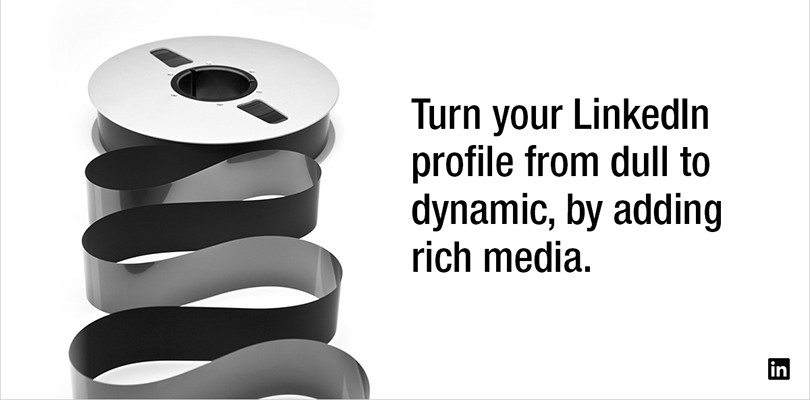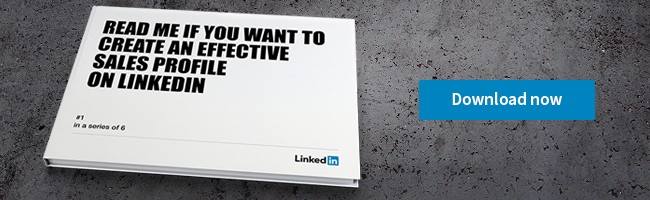B2B sales strategies and trends
Why Rich Media Could Be the Difference-Maker for Your LinkedIn Profile Needs
The LinkedIn community is over 546 million strong. That’s a lot of professionals networking and sharing content. How can sales reps stand out from the crowd?
Intuitively, the simplest way to attract eyeballs on LinkedIn is by getting more visual. Content assets including presentations, videos, and infographics will get your profile noticed.
Rich Media Catches the Attention of Buyers
Imagine you’re a buyer searching LinkedIn for sellers in your specialized niche. If your search results in two profiles, which one might compel you to look more closely — the profile with data sheets, demonstration videos, and other eye-catching assets, or the profile without?
The presence of rich media in your LinkedIn profile can help others more easily understand your company’s value proposition at a glance, while also demonstrating your expertise as a digitally adept sales professional.
Showcase Your Company with Rich Media in Your LinkedIn Summary
You can add almost any media element to your profile summary. Before you do, take a few minutes to think strategically about what you’d like to accomplish with the additions, and how your summary text and rich media might complement one another.
A couple of tips to get started:
- Review your current summary. Does the text clearly and succinctly describe your work and your company at a high level? Is the information current, with the latest data or an otherwise accurate reflection of the business? Is the summary free of errors and misspellings? Once your copy is in order, you can start spicing things up with rich media.
- Once you’re happy with your summary text, think about brand awareness assets your marketing and public relations team have available. Are there video interviews with members of the company C-suite discussing pertinent topics? Maybe a set of slides introducing people to your brand or solution? How about an infographic highlighting industry trends? Since our brains process visuals 600,000 times faster than text, these types of content can give you a better chance to make a quick impression than words alone.
How to Add Files and Links
LinkedIn supports many file types, including PDFs, JPGs, and PowerPoint. You can add media by clicking the pencil icon below your profile background image to open the editor. Then scroll down to the bottom of the pop-up window where you’ll have the option to upload files or a link. Include a title and description so the person viewing the asset will have the necessary context to fully appreciate what they find.
We recommend incorporating at least two pieces of rich media content in your summary, with a maximum of five. If your company has a wealth of suitable content assets, you could switch them out from time to time on a rotating schedule to keep your profile fresh for anyone who might revisit.
Show Your Work: Adding Rich Media to Your Job Experience Section
Rich media can be useful in the job experience area of your profile as well. By adding it, you can call attention to your past accomplishments and relevant skills.
If your work history is up-to-date and you feel it highlights your strengths in a way that addresses what buyers want to know about you, then you’re in great shape. Adding rich media will allow you to showcase specific ways you helped customers solve similar problems.
If you currently have none, we recommend adding one to two media assets to this section. Examples of content buyers often find interesting include case studies of customer projects you’ve worked on, and presentations you’ve helped develop. The key is for these items to demonstrate how you helped alleviate pain points in meaningful ways.
Files and links are added to your experience field through the same process described above. From your profile page, just look for the pencil icon to the right of your job experience. Click to edit it.
When you use rich media on LinkedIn for sales purposes, buyers will be able to see what differentiates you from the pack.
Discover more tips for building a magnetic personal brand using LinkedIn with our new guide, Read Me If You Want to Create an Effective Sales Profile on LinkedIn.
Topics: LinkedIn Profile best practices
Related articles