Facebook is changing. This is how to keep Journal Sentinel stories in your news feed.
Facebook is changing the formula it uses to determine what appears in your newsfeed, putting a preference on status updates by friends and family.
"Since there's more public content than posts from your friends and family, the balance of what's in News Feed has shifted away from the most important thing Facebook can do — help us connect with each other," CEO Mark Zuckerberg wrote in a post.

This means you're more likely to see posts and photos shared by friends and family in your network than you are posts by businesses, brands and the media — like the Milwaukee Journal Sentinel.
More cute baby photos and fewer posts on the best shoes for travel might be a welcome relief, but we know that many people use Facebook to get their news.
If you like and follow the Milwaukee Journal Sentinel on Facebook — and we certainly hope you do! — take these steps now to ensure you continue to see our posts in your news feed.
If you're using a desktop computer
From your news feed on Facebook, go to the left sidebar and click the three dots next to "News Feed" and select "Edit Preferences."

In the pop-up window, click "Prioritize who to see first."

You'll see a list of pages and people you like on Facebook. Click on the Milwaukee Journal Sentinel to tell Facebook to give priorities to our posts. Pages and people you've selected to see first will be indicated by a blue star. After you've made your selections, click "Done."
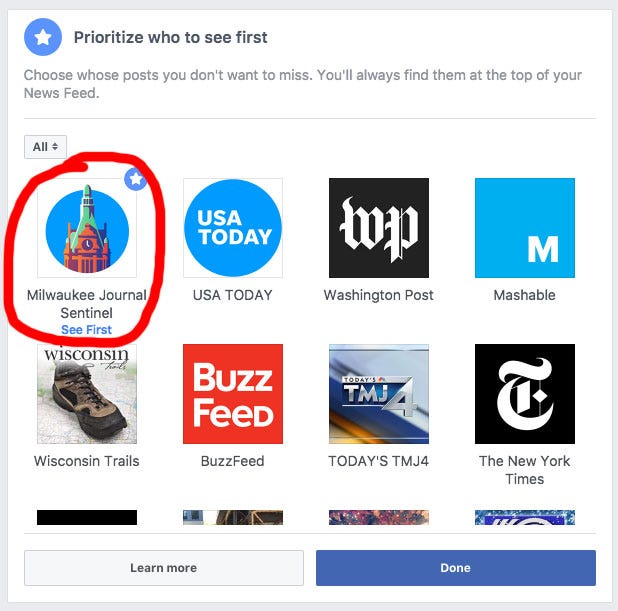
If you're on your mobile phone
Open up the Facebook app on your mobile phone.
On an iPhone, tap the three lines in the bottom right corner and scroll down to "Settings." In the pop-up menu, select "News Feed Preferences."

On an Android phone, tap the grid of boxes in the bottom right corner and scroll down until you see "News Feed Preferences" and select that.

From there, the experience is similar for iPhone and Android users.
Tap "Prioritize who to see first." Then select the pages and people whose posts you'd like the news feed to prioritize. Tap "Done" when you're finished making your picks.
