I am a to-do list junky. If I want to get anything done, I need it written in a list somewhere. I used to go through a lot of index cards to keep this obsession satisfied, until I switched to Trello.
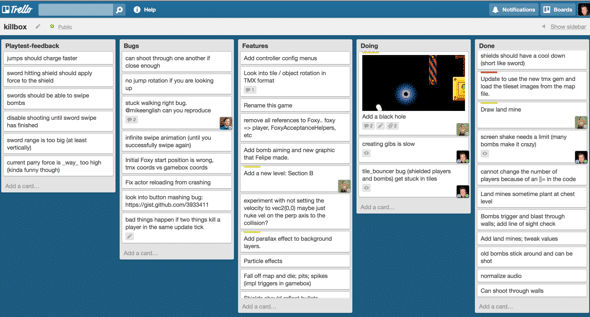
Trello is a digital task list with a twist. You organize your tasks by placing them in lists on a board. Cards can be quickly assigned or dragged to another list, making Trello ideal for a Kanban board.
Trello supports keyboard shortcuts for navigating and editing cards. (It even maps J/K for those diehard Vim users). Cards allow for assignment, comments, attachments, voting, and more. With just a few small features (such as point tracking and summing), Trello could be used for proper story tracking and burndown charts.
I use a smattering of Trello boards throughout each day, at work and at home. For my Project X board, I have lists for: Todo, Doing, Done, and Meeting Agenda. My Game Development Project has lists for: Playtest-feedback, Bugs, Features, Doing, and Done. On my Home board I have To do, Priority!, Doing, and Done. My wife loves being able to see statuses on things like “Call insurance guy” or see that “Book hotel” is done. It turns out Kanban boards at home are super useful!
Where all other to-do apps have failed, Trello has succeeded. I am not going back to pen and paper. I use Trello for almost all my task tracking. What do you use Trello for?
More reading:
