In this post we’ll share a time saving tip on how to merge both personal and business accounts online or over the phone. After a few simple steps, you can merge your business and personal accounts online to save time managing your accounts online.
How To Merge Chase Business And Personal Card Accounts Online
So when your business picks up a Chase business credit card this month, you can simply follow the few steps below to merge the business card with any Chase personal credit card. That way, you can manage them both online and save time.
If you’re looking for some great Chase cards, consider the
You can compare the offerings on these top Chase cards:
How To Merge Chase Business & Personal Cards Over Phone
Simply call up Chase (1-800-432-3117) and provide them the account numbers you’d like to merge online.
How To Merge Chase Business & Personal Cards Online
Step 1. First log into your Chase account and select “Manage Accounts” to navigate to the area where you can add additional accounts.
If you need help redeeming Chase Ultimate Reward Points for flights, we recommend using the Juicy Miles award booking service, who can help you redeem for the lowest amount of miles. They can help book any airline transfer patern including partner airlines for both first class, business class and coach flights.
Step 2. Select “Add accounts” from the my information section.
Step 3. Select the profiles that you would like to be able to view online.
Step 4. Show or hide existing accounts in the settings.
Step 5. Add accounts if you do not see an existing account by entering in the account information.
Save Time With One Account
The next time you are logged into your account, you’ll see both personal and business credit cards online. Think of the time you’ll save by only logging into one account. What a time saver!
Bottom Line
If you have Chase personal and business credit cards, they can be merged online with a few simple steps and will save a ton of time.
If you need help redeeming Chase Ultimate Reward Points for flights, we recommend using the Juicy Miles award booking service, who can help you redeem for the lowest amount of miles. They can help book any airline transfer patern including partner airlines for both first class, business class and coach flights.


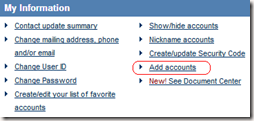
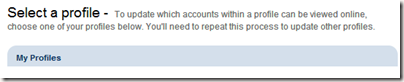
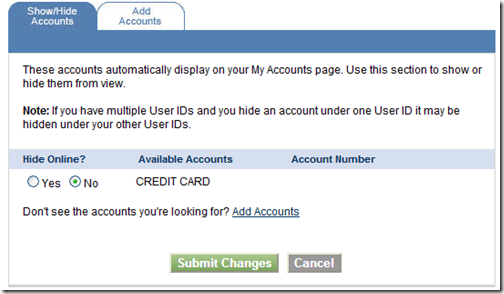
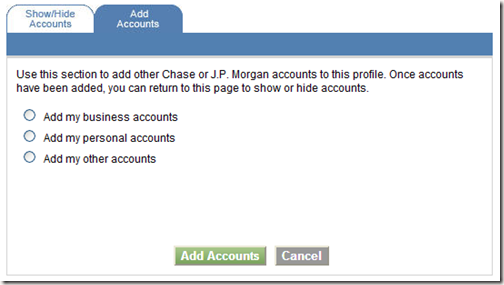
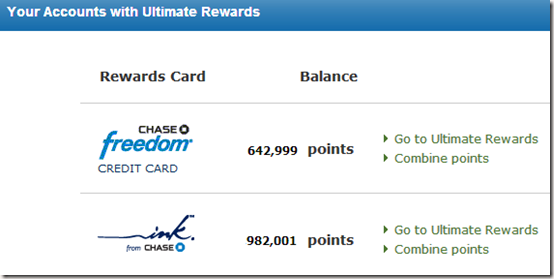
Thanks! I’ll do this, I don’t mind too much logging into two accounts though.
Hi Rom – It definitely helps, especially as you get more accounts.
When I opened my Ink Bold last year I already had 4-5 personal Chase accounts (all with bank accounts tied to them for ACH payment) and was told that if you have a biz card, the biz card has to be your “base” profile and you can add the personal accounts to it, not vice versa. I would have had to delete my personal profile and re-add all my personal cards and bank information to my business profile. I decided to just keep them separate as I could always transfer UR points between the two. Has this changed recently or do you still have to use your biz account as your “base” profile?
Holy ____! Do you actually have that many UR points? If so, Kudos to you. Time to Burn!
KevininRI, I was told the exact same thing about the business account being the “base” account. Nobody told me that adding a personal account to your new business “base” profile automatically deletes your Chase QuickPay information and effectively locks you out of QuickPay, because you can’t use the same email address for QuickPay on your business account if it was already used to set up your personal QuickPay. When I physically went in to my local Chase branch to have my accounts merged, the procedure ERASED my personal profile (which I had had since banking with Wamu for over 10 years) and replaced it with a business profile, also deleting the data for all my previous Chase QuickPay purchases and all QuickPay contacts. This could have been an egregious error on the part of the customer service rep who helped me out, but I ended up spending hours there, and ultimately had to sign up for a new Gmail account to link to my completely new Chase QuickPay account and a new separate Chase online profile. It has been a colossal headache. So, proceed with caution….
Agreed with SC. WOW at your balance of UR points!!! How on earth did you get that high of a balance? Lots of OD purchases prior to February 2013?
Ditto. Since I actually prefer the Chase interface for personal cards I thought I’d try adding my business cards to that login. Nope. They are quite explicit this can’t be done. I presume it’s only doable if you add personal cards to your business profile, not vice-versa.
Thanks. Great tip! I called to have them merged on the phone with success. It seems my personal accounts still appear on my personal login and the combined (personal & business) now all appear under my business login.
BTW, impressive points balance. #jealous
How is this done with their new site?
With the new Chase web site, you can no longer combine the accounts from the web interface. You have to call Chase on-line support at 1-877-242-7372. They can only merge personal to the business, but not the other way around. So, when you log-in to the business account, you will see all the banking/personal cards (either way, both log-in methods remain active).
Awesome! Its truly amazing piexe of writing, I have got much
clear idea on the topic of from this article.
If my biz and personal accounts are separate is there anyway to move money between the 2 instantly? Current they are treated as external accounts so there is a two day transfer time.
Hi, I clearly enjoyed analyzing your put up, and wish to study greater. Thank you a lot for sharing this.
Hey, Your blog is very informative. It is nice to read such high-quality content. Attractive information on your blog, thank you for taking the time and share with us.
I really got a lot of information from your site. I want to help you too.
I hope you can visit my blog and get some good information like me.
est Cash Book function in the Udhar app streamlines the process of tracking your sales and spending, assuring error-free records.