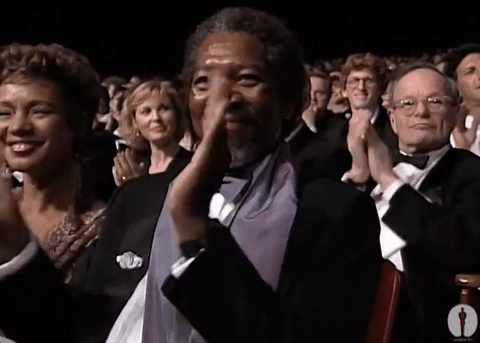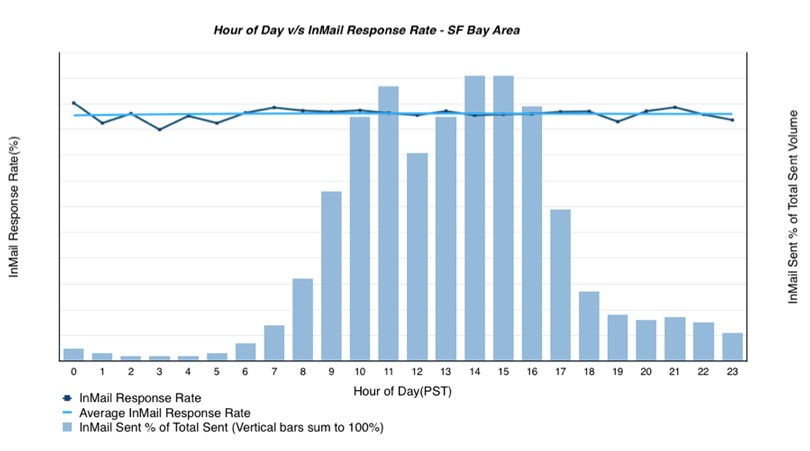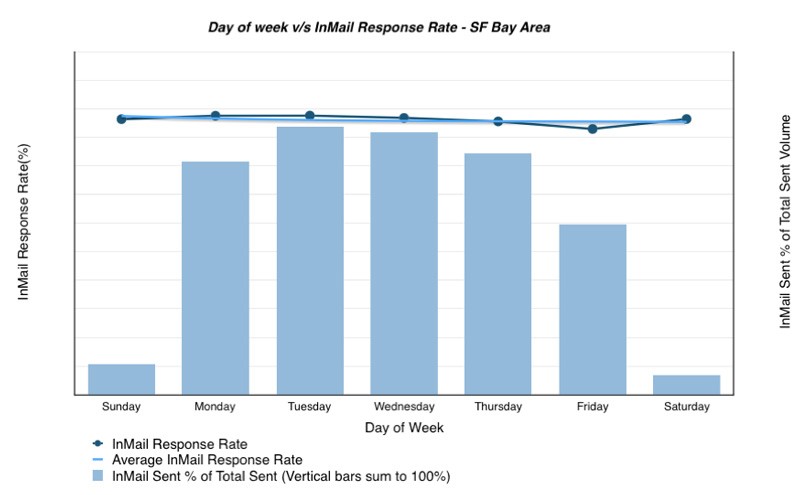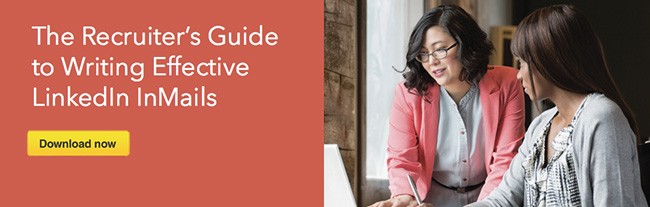3 Things You Can Do to Get More InMail Responses
You might not realize it, but you just broke a record. (Well, you and all the other recruiters on LinkedIn). The average InMail response rate over 30 days has hit an all-time high—improving by a whopping 25% over the last year. Round of applause for everyone!
Once you’re done high fiving your colleagues, you’ll probably have two burning questions:
- Why did the response rate improve so much?
- Hooray for everyone, but how can I personally improve my response rate to crush my recruiting competition?
First, we’ll dive into the first question. The response rate rose this year because...
LinkedIn made 5 product changes to help you get more InMail responses
We're always looking out for recruiters, and that means tweaking things on our end to help you get more responses (and more InMail credits back). To do that, here’s what we changed:
Smarter reminders so candidates don’t forget about your InMail
Candidates you contact via InMail now get reminders and notifications if they don’t respond within a few days. LinkedIn reminds each user differently, depending on which channel they’re most receptive to—whether that’s on the website, the mobile app, or via email.
Along with where we send reminders, we’re also getting better at knowing when to send them, so there’s a better chance that users act on the notifications and reply to your InMail.
New “Open Candidates” option so talent can silently signal that they’re open to new opportunities
Sometimes the best talent isn’t actively looking for a new job, but they’d still be interested in your offer. Now, thanks to new Open Candidate features, candidates can flip a simple switch to let recruiters know if they’re open to new opportunities (without tipping off their boss).
These open candidates are twice as likely to respond to your outreach (!), so prioritizing them is a no-brainer. Use the Spotlight filter to focus on this new pool of “open talent.”
Search results that factor in candidates’ likelihood to respond
When you search on the Recruiter platform, you’ll always see the most relevant results, taking dozens of factors into account. Now those factors include how likely we think the candidate is to respond to you. (That in turn is based on facts like how much they’ve responded in the past, how long they’ve been in their current position, how often they log into LinkedIn, etc.).
Of course, the explicit search terms that you’re looking for always take priority—but among equally qualified candidates, LinkedIn will prioritize people who are most receptive to your InMail.
Unreplied InMails are kept at the top of the LinkedIn Inbox so they don’t get buried
It’s a simple fix that’s made a big difference: by keeping unanswered InMails at the top of users’ inboxes in the mobile app, they’re a lot more likely to reply.
New Quick Reply options let candidates respond with a single click
Sometimes, candidates only have a few seconds to respond to your InMail. Other times, they might not be interested, but don’t know how to reject it politely and just ignore it instead.
With the new Quick Reply options, it only takes candidates a single click or tap to answer you. Even if it’s not the reply you were hoping for, a negative response still gives you an InMail credit back—and gives you a clear signal of where you should (and shouldn’t) spend your time.
Now, here’s what you can do to improve your response rate even more
1. Craft InMail subject lines that are concise, personal, and interesting
Don’t neglect your subject lines: not every candidate will read your whole InMail, but almost all of them will at least read the subject (and if it’s well-written, they’ll keep reading.)
One of our favorite Talent Blog posts categorized InMail subject lines into keepers, sleepers, and bleepers. The first kind make a personal, specific connection; the second kind bore candidates with generic snooze-worthy lines; the last kind are cloying, annoying, and downright rude. Stick to the first kind and avoid templated or needy subjects as much as you can.
Another post advises keeping your subject line as short as four or five words—with mobile quickly becoming the norm, brevity has never been more important.
2. Make your message personal by doing a little research on the candidate
Personalizing your InMail is essential for grabbing a candidate’s attention and making a real connection that will motivate them to respond. In fact, when we compared the response rates for recruiters who send bulk InMails to many candidates v.s. recruiters who send personalized messages to each candidate, the personalized approach was the clear winner with a 15% increase in responses.
So although those handy templates can save you time, when recruiters send personalized messages instead of “pre-packaged” templates, candidates tend to be more responsive. Taking a few minutes more to add in things like connections, Groups, or experiences you have in common as well as the skills you noticed on their profile really can make all the difference.
3. Send InMails at any time, on any day—it won’t significantly affect your response rate
Some recruiters fret about sending InMails at just the right time. That’s not a bad idea: what if you found a sweet spot (e.g., 11:30am on Tuesdays) that guaranteed more responses? Fortunately or unfortunately, the data tells a simpler story: there is no sweet spot.
Whether you send all your InMails at 1:00am on Saturday nights or 8:15am on Monday mornings won’t really affect your response rate. Candidates reply when it’s most convenient for them, not the instant you send it.
It doesn’t matter what hour or day you send an InMail, as these nifty charts demonstrate:
Instead of worrying about timing, use that mental energy to send InMails one-by-one and think of shorter subject lines. LinkedIn’s data shows that you’re 30% more likely to get a response by sending single InMails instead of bulk ones, while keeping your subject line three words or less will increase your chances of a response by 14%.
Takeaway
Keep your InMails short and personalized to get the most responses, but remember that LinkedIn is working in the background to give you an extra boost. And the new and improved InMail Analytics Report, you can easily track your performance at a glance and get personalized insights on how to improve even more.
To receive blog posts like this one straight in your inbox, subscribe to the blog newsletter.
Topics: LinkedIn product tips
Related articles