Article summary
I’ve been meaning to try out fish for ages, and I was finally inspired to dive in after reading Julia Evans’ recent take on it. In this post, I’ll describe some highlights from my first week.
Installation and Setup
fish is easy to install: It’s available in both Homebrew and APT. After you’ve tested it and are ready to make it your system default, you can select it with chsh -s, but be warned that on OS X, you’ll first need to add an entry to /etc/shells.
One of the first things you’ll probably want to do when switching shells is to put a few things on your executable path. To do this, open up ~/.config/fish/config.fish and add a line like set PATH /usr/local/Cellar/mtr/0.87/sbin $PATH .
It’s also likely that you use a few tools that integrate with your shell and required manual setup when you first installed them. For me, the first two that I missed were autojump and a rudely-named command corrector. For tools installed via Homebrew (as these are), you can usually get a refresher on the installation instructions with e.g. brew info autojump.
nvm
Version managers are great, but they can easily destroy your shell startup time. I’ve been frustrated with that situation in the past, so with this in mind, I decided to try fast-nvm-fish. It’s less feature-rich than a typical nvm installation (notably, aliases don’t work properly), but I’m able to easily switch between installed node versions with e.g. nvm use 6.10.3, which is all I really need.
I haven’t needed any other version managers (rbenv, pyenv, etc.) yet, so I can’t speak to their compatibility. fish is notably not POSIX-compliant, so be prepared for a little extra work to configure lesser-used tools.
Benefits
fish has a bunch of cool features, like a wide color palette and a convenient web-based configuration interface, but these are my favorites:
Searchable History
fish’s history search is much more intuitive than Bash’s. Type a substring of the thing you want, and browse matches with up/down (or ctrl+p / ctrl+n):
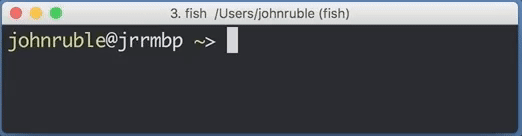
Really Smart Tab Completion
My other favorite feature is fish’s tab completion, which uses information from a variety of sources.
The file seeking completion makes my life easier. It seems like a minor improvement over Bash, but fish’s ability to match substrings within filenames flattens out a frequent speedbump. For example, the other day I entered /Applications/Az (TAB), and fish expanded it into /Applications/Microsoft\ Azure\ Storage\ Explorer.app. This is exactly what I wanted, though I didn’t know that the directory started with an M.
fish also has handy completion of command line arguments. Here I search the description of a git command line argument, and then search for a remote branch:
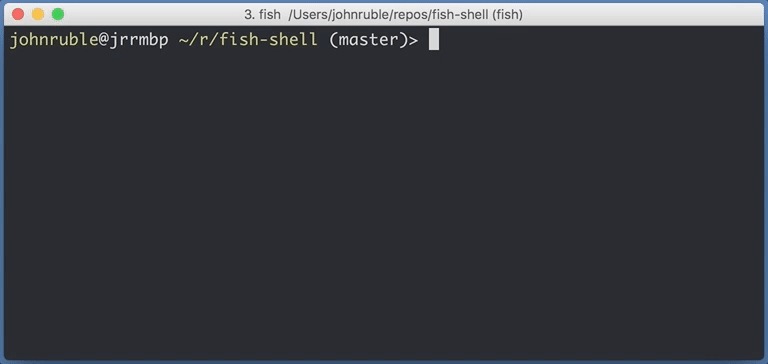
Note also that fish shows you completions before you even hit tab; press the right arrow (or ctrl+f) to accept the current suggestion.
Differences
Though I occasionally write commands with unreasonable numbers of pipes (e.g. git status |grep \.js |awk '{print $2}' |xargs git checkout -f), I’m not a very heavy user of shell scripting. That said, there are some big differences between how fish and Bash do common scripty things. They are documented well, but here are the first few I encountered:
# Short circuit:
foo && bar # bash
foo; and bar # fish
# Redirect stderr:
./foo 2>outfile # bash
./foo ^outfile # fish
# Command substitution:
file `which ls` # bash
file (which ls) # fish
I’m Hooked!
I’ve used Bash for years, for the same reason that I suspect everyone else does: It was the default on the Unix systems on which I learned. fish is a great candidate shell to overcome Bash’s inertia in your life because 1) it’s easy to install, and 2) it yields benefits before you climb very high on its learning curve.
I expect to stick with this shell for the foreseeable future. What are you waiting for? Give it a try!

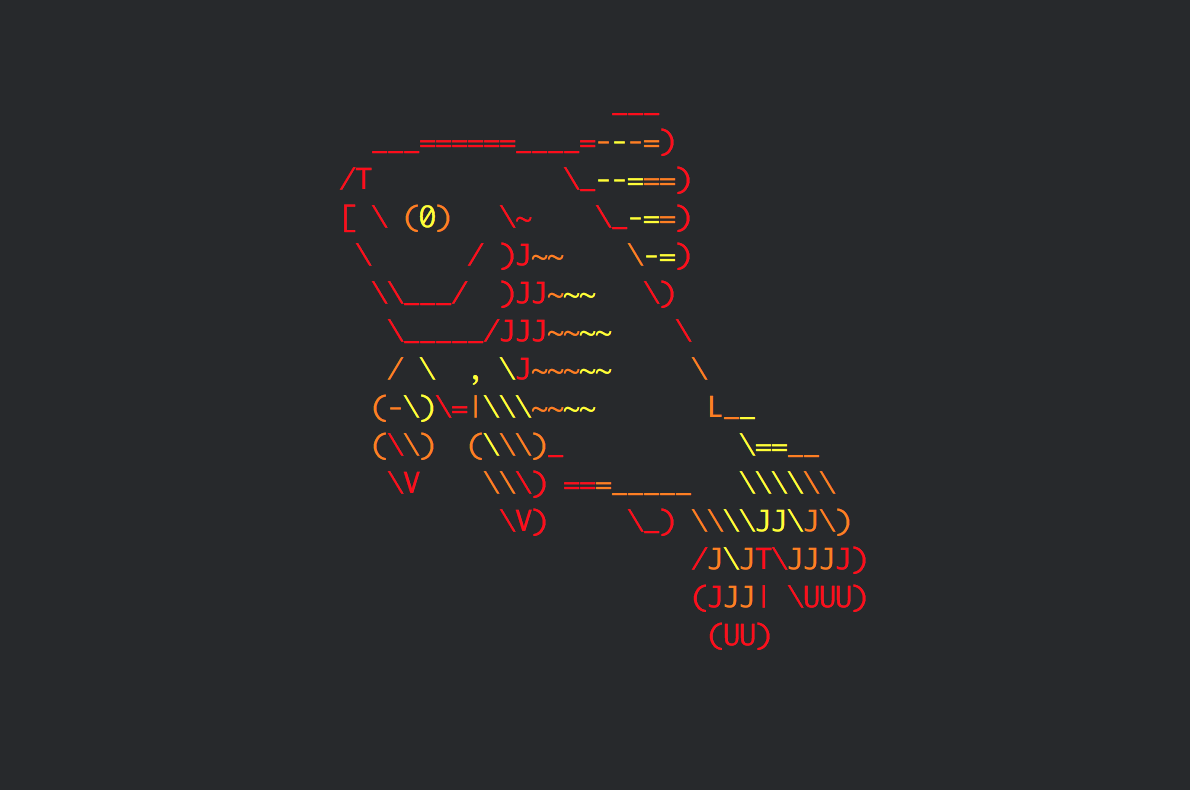
Hi John,
Landed here while researching on how people usually run fish+nvm on macOS :)
Fish is awesome, indeed, I’ve been using it for a long time. Did you know about Elvish?
https://elvish.io / https://github.com/elves/elvish
While I believe it has a great potential I’ll stick to Fish for now because bobthefish <3
Btw, you might as well may want to check out:
https://github.com/fisherman/fisherman
https://github.com/i90rr/fnm (Node version manager fish-native)
https://github.com/oh-my-fish/oh-my-fish
Cheers
I like Fish too but stopped using it because of fish and Bash differences you mentioned
I hate so much shell scriptings. Because of its limitations and weirdoes. Like Bash: if:fi case:esac; and …no floating points! The only useful (posix?)syntax are “command && success-code || fail-code” – But Fish 3.0 introduces it :)
And I don’t understand why the world is complaining against Fish that is supposedly not posix… But try run a foreign shell script in a given shell without subshell’ing in that foreign shell… Duh!
In Fish :
bloc
loop
bloc
end
end
end
No weird keywords. Just like any “NORMAL” programming languages.
But all shells no exceptions : Inputs from stdin: Keyboard is very, very limited. No real Control-Keys support. ( arrow keys, function keys, etc. CTRL-[xxx]; shift-[xxx]; alt-[xxx]-super-[xxx]) – System programmers are too lazy to handle inputs from physical device versus terminal TTY controls commands.
In 2019, there is two kind of interractive comm : Keyboards and Mices and now EVERY CLIENTS run on real computers with at least a phsysical keyboard attached. No more “Virtual TTY”. Fish does not escape it. So Fish is as interactive as Bash and co. => NOT SO!
Thanks :) Hehehehehe!