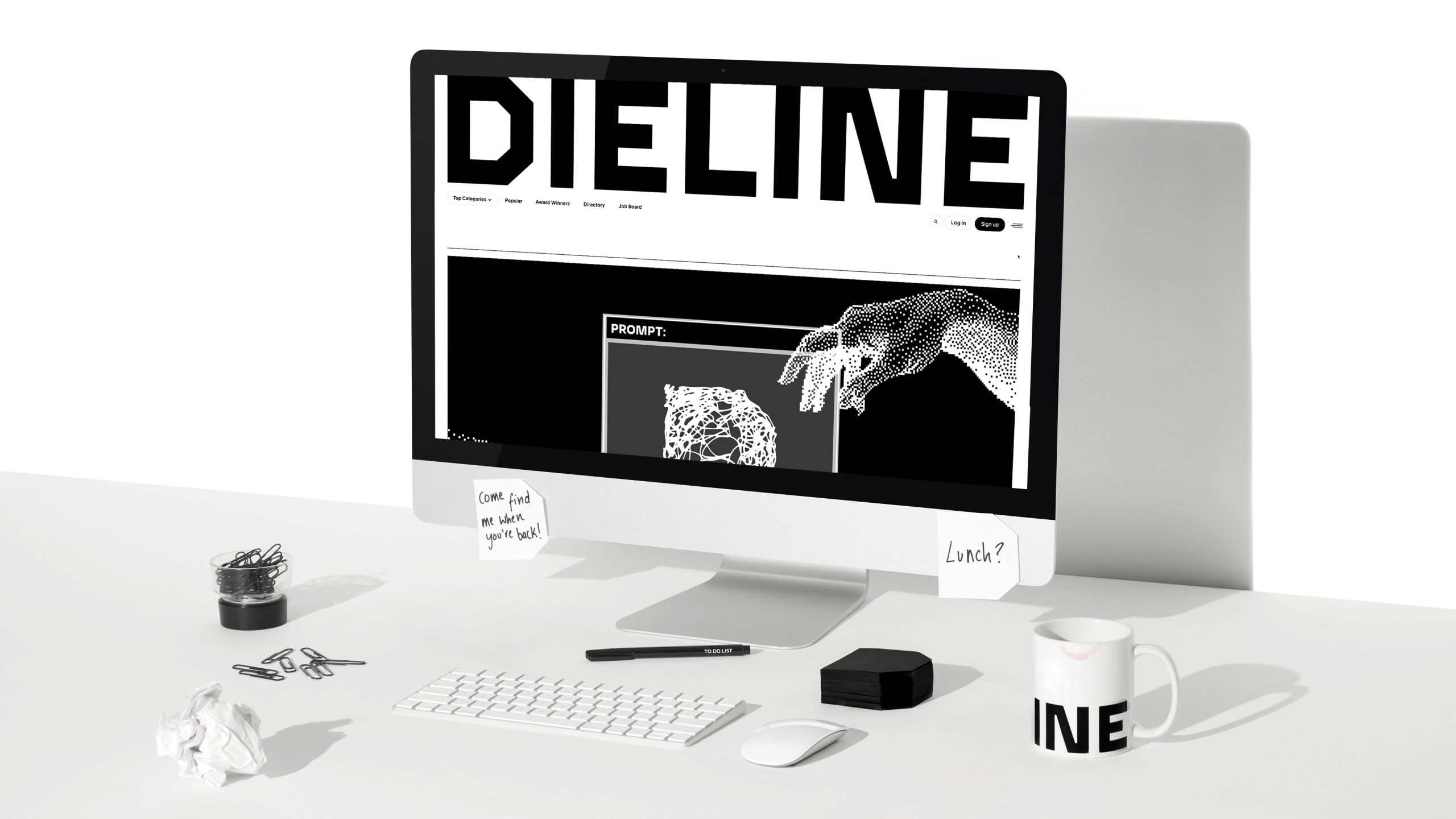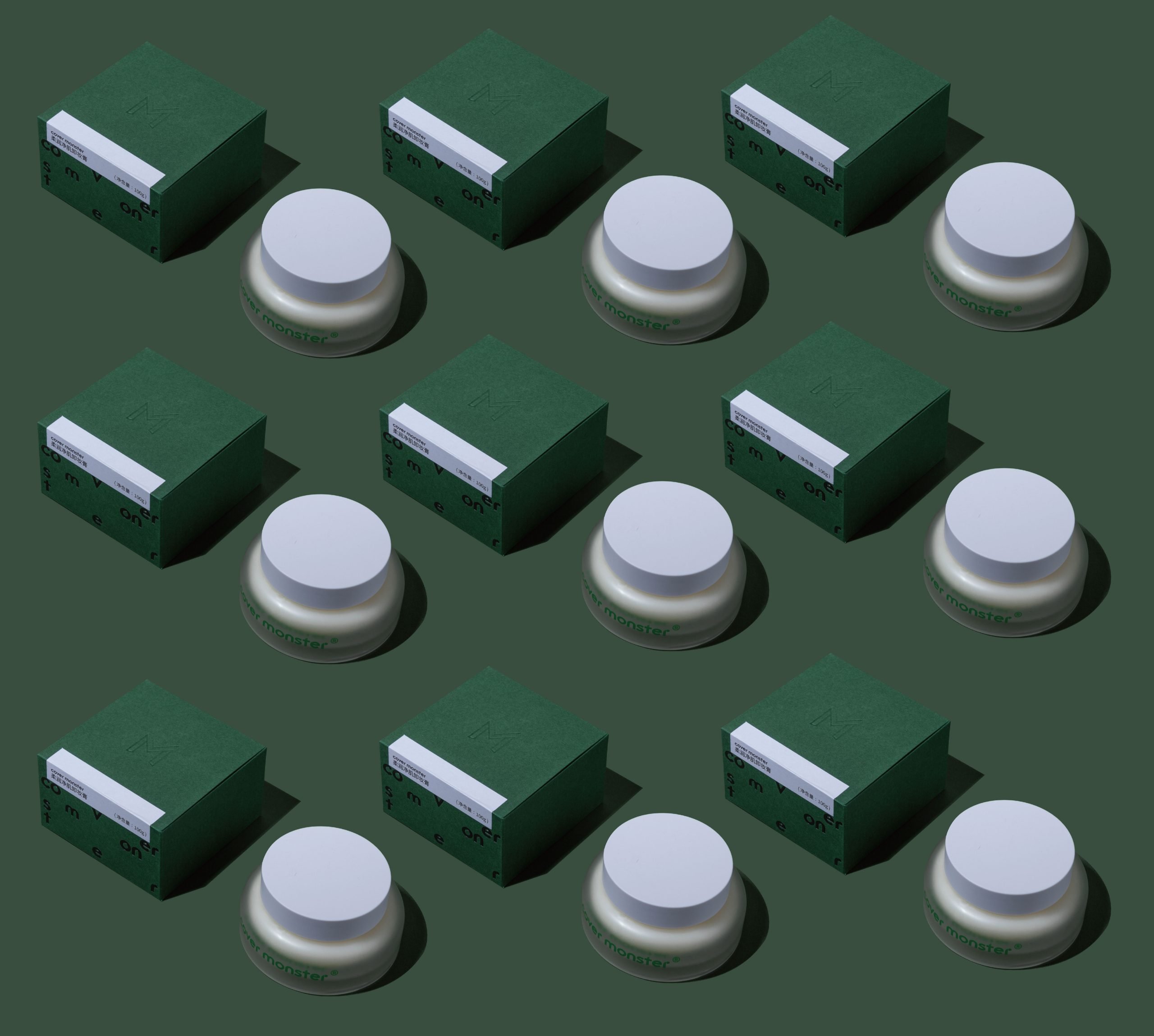It all started with a surfboard on Craigslist.

Photo courtesy of @morrisandmangosurfboards
When you’re in a new place you see things differently. I just moved back “home” to the West Coast after a five years stint back East. My husband was looking for surfboards on Craigslist…
When I saw this photo, it jumped out at me for so many reasons. It was a found color palette in it’s natural environment. Not staged or posed, just shot in it’s element because that’s what the world looks like for the photographer.
Once I saw it, I couldn’t unsee it. Palettes were everywhere just waiting to be captured and shared!
I went home and asked a good friend and former co-worker if she’d be interested in a little side project with me: finding color inspiration in the wild.
We’re both designers, so she got it immediately. We went to work pulling together images we had from vacations past and adding a simple color palette to the bottom.
We tried a few different template ideas and landed on the row of color swatched below a photo. For us it worked best below the photo on the 1:1 square ratio of Instagram photos. At first, we did all of these manually in Adobe Illustrator.

Color palette creation in Illustrator
We knew that Instagram would be our main focus to try out the concept, with other social handles secured and running an IFTTT recipe.
Taking an organic approach to our account, we wanted to test it as a concept, so we didn’t buy followers. Honestly, sometimes we got too busy with our day jobs to focus much on Found Palettes. We kept at it and eventually brought in another designer we’d worked with and knew she’d be an awesome complement to the team. We needed another designer to divide up the work and keep us motivated. We each took a couple of days a week to “own” the account.
As our community grew, people commented in many ways with the basic question of:
How did you do that? Love the palette! How do I make one?
Our idea is simple: Everyday color jumps out at us and we love to capture it, add a color palette, and share it.
So why not enable our community of designers and color lovers to do the same?
Do we want to build an app?
In our day jobs we collectively build apps, websites, brands, and social campaigns. We always knew we wanted to build something for the Found Palettes community, and we knew it was a utility to create the palettes we publish every day.
With all of the “fatigue” around apps, we weren’t exactly jumping into a new app project. Still, this native app has a reason for being as opposed to some kind of web app: with the native iOS camera and access to a user’s camera roll, we can easily pull photos and allow people to interact with them. Most of all, the goal is to enable our community to easily capture an awesome image, add a color palette to it, and share it with the #foundpalettes.
We thought about how this app could be a tool for collaboration. For example, packaging designers working on a new launch, in the discovery phase of building moodboards and color stories you can allow the app to aid in the color selection. You can then add a color palette with our app, share with your team and clients, and encourage them to do the same.
Other potential use cases:
- Real time color palette creation with clients for brand or user interface development
- Memory and scrapbooking
- Cataloging color during travel
- Color inspiration for interior design
- Educating design students on the use color
…A fun way to engage + collaborate with color for anyone!

Some of the latest Found Palettes
We knew we didn’t have a ton of capital to pour into this, one of us was self-funding two startups and one of us was looking for her next gig, so we were careful about our investment.
Still, we knew we had to pay a developer a fair price if we wanted something decent.

The classic pick 2 — since we can’t have the unicorn, we picked cost effective & quality.
I worked with a super talented designer and technologist at Huge, so I texted him and asked if he’d be interested in working on a side project with me. We introduced the project and let him know that we don’t have a ton of money to spend, but we would be flexible on timing and try to be the least painful clients possible.
Defining the Project to Build a Product
We set out to define the app and our roles broke down like this:
Sara (me): key flows & job stories, business development, publisher outreach, project management, creative & UX direction, App Store liasion with Alex
Jess: social management, partner outreach, creative & editorial ideation, app support
Sofija: identity development, social management, creative ideation
Alex: product design & development

We wanted an identity that felt hand drawn to reference our creative community, so Sofija came up with a rad logo.
We were sure to define our roles on the outset, with that many designers in the kitchen, it could get sticky. We’re also a remote team, and as with any team we knew communication and structure was key.
Since I was the connection that brought us all together, I felt especially responsible to be sure everyone felt comfortable and happy with the working arrangement. We had weekly calls (with notes published to Google Drive) and a Slack channel to keep everyone aligned.
When a team member got busy with their day job, everyone else picked up the work, especially regular posts to Instagram. It was a great collective effort to get things done. Still, things got in the way: weddings, vacations, paid work, need for down time. Our approach to this side project:
Do what you can, but most of all, have fun!
…and it’s working! The app design process was fast mostly thanks to Alex, with minimal changes. We were so stoked on the outcome. Not only did we build an app that fulfilled our goal for our community, we did it fast and in budget. 💁



Lessons Learned
Every project should have a retrospective. No “post-mortems” please. Hopefully no one died. Here’s a model I love to use that works well:
What did we do well? (see above!)
What did we learn?
What should we do differently next time?
What is still confusing or unsolved?
Here’s what we learned and what we would do differently next time:
1. Get your biz in order.
We estimated this to be a quick and painless side project. We totally underestimated the time it would take to get our business house in order. Since Apple only allows you to submit as an individual or legally recognized organization, we had to define ourselves as an organization before we submitted to the App Store.
None of us wanted to put the app in our own name since it looks weird and it would take the credit away from the larger team, so we had to establish ourselves as an entity with a State we lived in. We all worked on apps in some capacity in our day jobs, but as designers had never worried about the legal entity.
If you want to submit an app, you have to file a with a government body so that you can be recognized as a legal entity. Apple uses a service called Dun & Bradstreet to verify you. Follow Apple and D&B’s newly redesigned website’s instructions to navigate the process.
I won’t go into the specifics of why Apple needs to verify you as a legal entity, but I bet you can surmise. Still, it was painful for us to get verified. We were spending all of our time and budget on app development, not paperwork for legal entities.
It took us a very long time to get a human being on the phone to verify us and it became a necessary nuisance.
Finally, upon verification, we received a DUNS number that is associated to our Apple Developer Account. In the past months, we’ve noticed their customer service improving, in which we give a 👍
We thought we were in the clear, but then we found out our application to the State was rejected because one of us signed some paperwork as a E-signature, not an ink signature. Most of you who work on screens all day will understand how ridiculous this sounds: print something out, sign it, scan it/fax it. We thought you could just use a digital signing service like Docusign. That’s not the case with may legal documents we found out from a lawyer friend after all of this. We found this out 2 months later and after many, many calls to the State.
This endeavor ended up costing us months of back and forth with the State and paperwork to get the DUNS finalized for the Apple Developer Account. Next time, we’d have this in order before we initiate an app project for iOS!
2. People are busy: keep meetings to a minimum and be understanding
Since we all work in the same space, and I worked directly with each team member in some capacity before, I knew everyone was busy in their day jobs. We tried to keep the meetings short and stay flexible on people’s time.
This is a un paid passion for the founders — the last thing we ever wanted this project to become was homework. It’s about inspiration, working together with people you respect and having fun!
3. Listen to your users — they’re just people.
We built a super simple proof of concept for you to create palettes and share in the color party. We want to continue to enhance this app to make it a tool you love to use and we can’t do that without you. Let us know what you’d like to see in our next release here.
We just launched the app today 🎉 and we are beyond honored that the team at The Dieline wanted to feature us. Our plan is to enjoy meeting you all, learn from your feedback and continue the color party!

Thank you from the Found Palettes Team!
We would 💙 if you follow us on Instagram + Twitter
Found Palettes is a simple concept: finding color inspiration in the wild. Everyday color jumps out at us and we love to capture it, add a color palette, and share it. We receive submissions from our following of designers, artists, and creatives to the #foundpalettes.
This is the app we created to allow our amazing community to create on their own. We hope you have fun with it and enjoy!