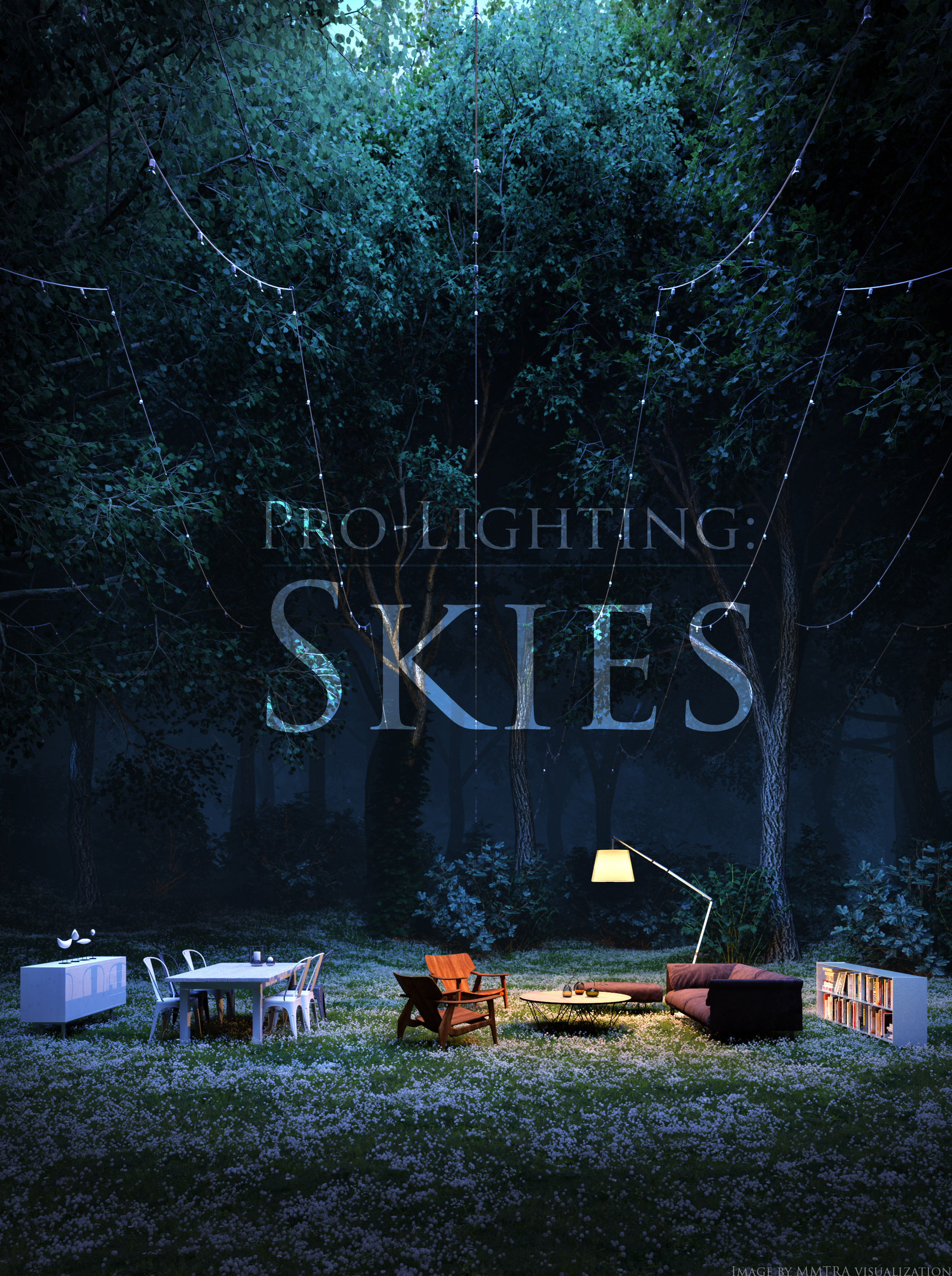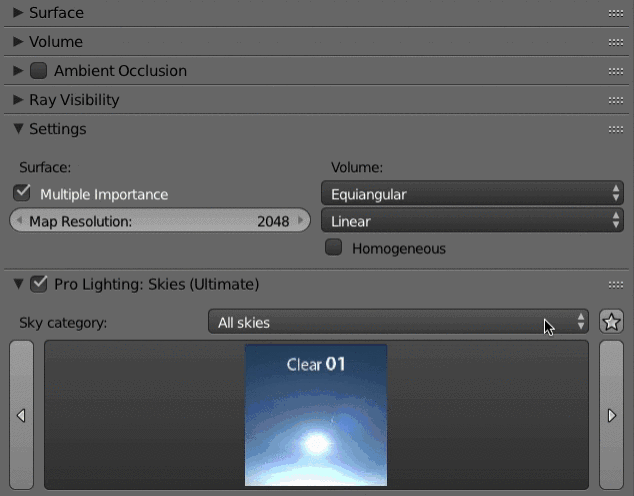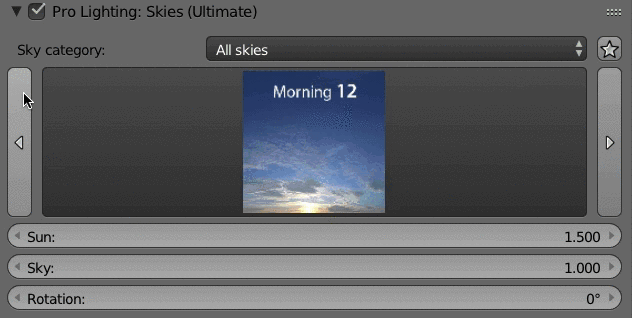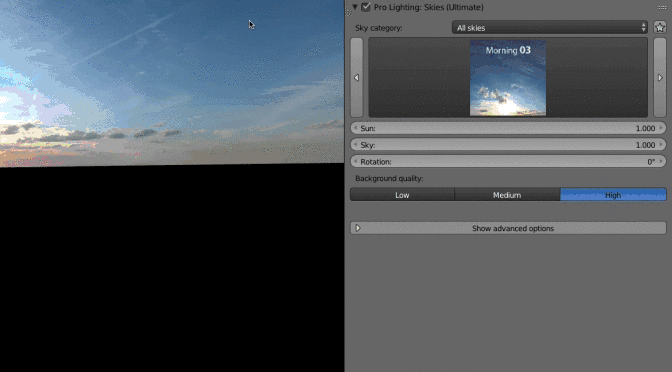Pro-Lighting: Skies v1.1 Update Released!
After releasing Pro-Lighting: Skies about a month ago, we were thrilled to see so many people using it to make amazing content. But as with any tool, there were many improvements that could be made.
So we listened to your feedback and improved the addon with a bunch of new features :)
Add Your Own Skies
The addon comes with 80 high-quality skies built-in. But for those of you with an existing collection, you can now easily install your own skies.
Installation of custom skies is easy and automated, and the instructions are built into the add-on itself.
Simply supply an HDR/EXR, a JPG thumbnail, and a JPG environment map with up to three levels of resolution. And bam. You can now use it just like any other sky, by selecting it from the gallery. Video demonstration here.
The One Click Solution Just Got Better
You can now navigate between all the skies faster than ever with the introduction of categories. In addition to looking at all the sky previews in one popup, you can quickly find a certain type of sky using categories.
Not to mention, the new previous/next buttons that allow you to rapidly switch between skies in the current category.
If you use a certain sky over and over again, just press the star button to add it into the favorites category for quicker reuse in future.
No more black "abyss"
One of the biggest requests from users was for the ability to remove the black bottom half of the sky.
While you generally don’t want to have light coming from beneath the horizon and slowing down the render, we recognized the value of having a spherical lighting source.
Take a look at the advanced options menu: Along with mirroring and changing the background color, you can also modify the hue and saturation of the sky and lighting independently.
Plus a handful of other improvements and fixes:
- The add-on is now compatible with Blender 2.72 and up; although the thumbnail previews will only work in Blender 2.75 and up.
- The add-on now works when Automatically Pack Into .blend is enabled. Previously this prevented you from changing skies.
- More stable image loading and error checking - plus better user feedback when something goes wrong
- The installation process of the HDRIs themselves is easier than before - simply select each zip file and press install. No more messing around with folders.
- Installation instructions and a links to videos are included in the preferences panel, making it much more foolproof.
- More advanced sky settings to improve artistic control.